How to Configure VLANs Simultaneously on 10,000 Switches?

Table of Contents
-
Introduction
VTP (VLAN Trunking Protocol), which is a Cisco proprietary protocol. In a slightly larger network, there will be multiple switches, as well as multiple VLANs. If you create VLANs on each switch separately, this will be a heavy workload. Assuming that there are M switches in the network and a total of N VLANs are divided, in order to ensure the normal operation of the network, it is necessary to create N VLANs on each switch, a total of M × N VLANs, as M and N increase, This task will be boring and heavy.
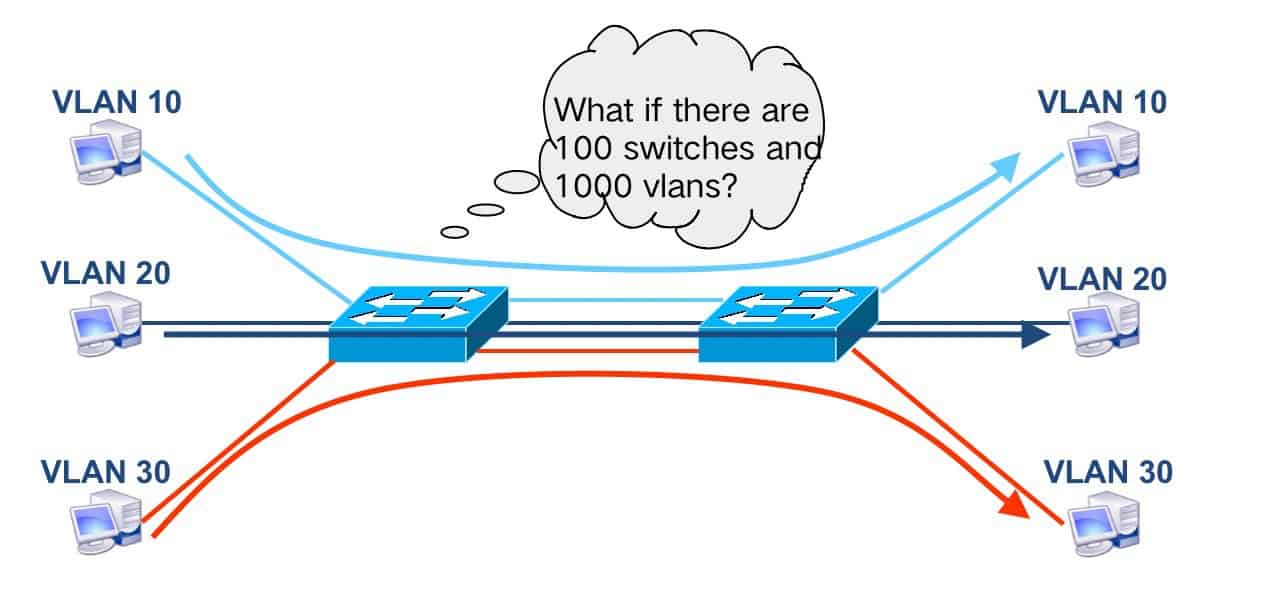
The VTP protocol can help us reduce these boring and heavy tasks. The administrator sets up one or more VTP servers in the network, and then creates and modifies VLANs on the server. The VTP protocol will notify these changes to other switches, and these switches update the VLAN information (VLANID and VLAN Name). VTP makes the management of VLANs much more automated.
II. Principle
VTP Domain : It is composed of switches that need to share the same VLAN information. Only switches in the same VTP domain (that is, VTP domains with the same name) can synchronize VLAN information.
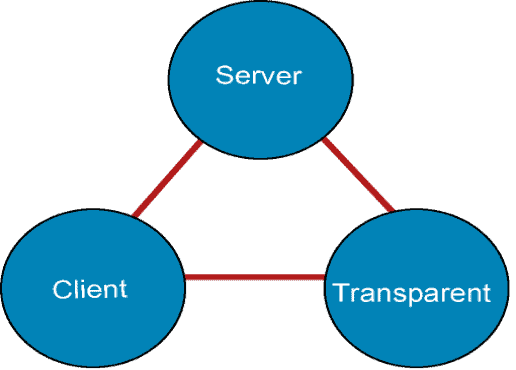
I. Server (server mode):
VLANs can be created, modified, and deleted on the VTP server. At the same time, this information will be advertised to other switches in the domain on the trunk link; after receiving the VTP notifications from other switches, the VTP server will change its own VLAN information and forward it. The VTP server will save the VLAN information in NVRAM (that is, the flash: vlan.dat file), that is, these VLANs will still exist after restarting the switch. By default, the switch is in server mode. Each VTP domain must have at least one server, of course, there can be multiple.
II.Client (client mode):
It is not allowed to create, modify and delete VLANs on the VTP client, but it will listen to VTP announcements from other switches and change its own VLAN information. The received VTP information will also be forwarded to other switches on the trunk link, so this The switch can also act as a VTP trunk; the VTP Client saves the VLAN information in RAM, which will be lost after the switch restarts. 3) Transparent (transparent mode): The switch is not fully involved in VTP. You can create, modify, and delete VLANs on switches in this mode, but these VLAN information will not be advertised to other switches, and it will not accept VTP notifications from other switches and update its own VLAN information. However, it will forward the received VTP announcement through the Trunk link to act as the outstanding color of the VTP trunk, so the switch can be regarded as transparent. VTP Transparent only saves the VLAN information on this switch in NVRAM. 4) VTP pruning The VTP pruning function automatically calculates which links should prun which VLAN packets, and the administrator only needs to enable this function.
III.Purpose
- Master Trunk configuration
- Master VTP basic operations
- Understand the difference between VTP roles
Topology and requirements Topology:

Demand:
- The line between SW1, SW2 and SW3 needs to be configured as Trunk, using Dot1q encapsulation protocol
- SW1 is VTP Server mode, SW2 is VTP Transparent mode, SW3 is VTP Client mode, Domain name is SPOTO, and VTP password is P @ s5w0rd
- Create VLAN 10 named VTP-Server on SW1 and VLAN 20 named VTP-Transparent on SW2, and observe the VLAN database and VTP status of SW1 ~ 3
- The line between SW1, SW2 and SW3 needs to be configured as Trunk, using Dot1q encapsulation protocol
- SW1 is VTP Server mode, SW2 is VTP Transparent mode, SW3 is VTP Client mode, Domain name is SPOTO, VTP password is P @ s5w0rd, VTP version 2
SW1 SW1(config)#vtp version 2 SW1(config)#vtp mode server //Device mode already VTP Server for VLANS. SW1(config)#vtp domain SPOTO //Changing VTP domain name from NULL to SPOTO SW1(config)#vtp password P@s5w0rd //Setting device VTP password to P@s5w0rd IOS default VTP mode is Server, domain name and password are empty
SW2 SW2(config)#vtp version 2 SW2(config)#vtp mode transparent //Setting device to VTP Transparent mode for VLANS. SW2(config)#vtp domain SPOTO //Domain name already set to SPOTO. SW2(config)#vtp password P@s5w0rd //Setting device VTP password to P@s5w0rd SW3 SW3(config)#vtp version 2 SW3(config)#vtp mode client //Setting device to VTP Client mode for VLANS. SW3(config)#vtp domain SPOTO //Changing VTP domain name from NULL to SPOTO SW3(config)#vtp password P@s5w0rd //Setting device VTP password to P@s5w0rd Create VLAN 10 named VTP-Server on SW1 and VLAN 20 named VTP-Transparent on SW2. Observe the VLAN database and VTP status of SW1 ~ 3 SW1 SW1(config)#vlan 10 SW1(config-vlan)#name VTP-Server SW2 SW2(config)#vlan 20 SW2(config-vlan)#name VTP-Transparent
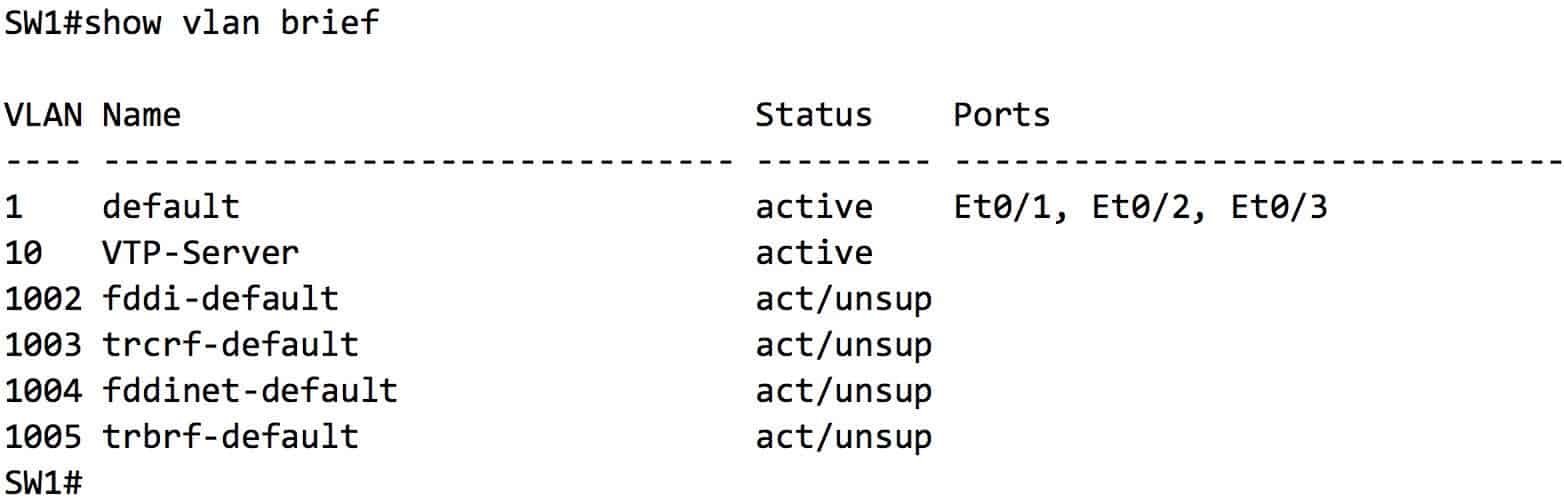
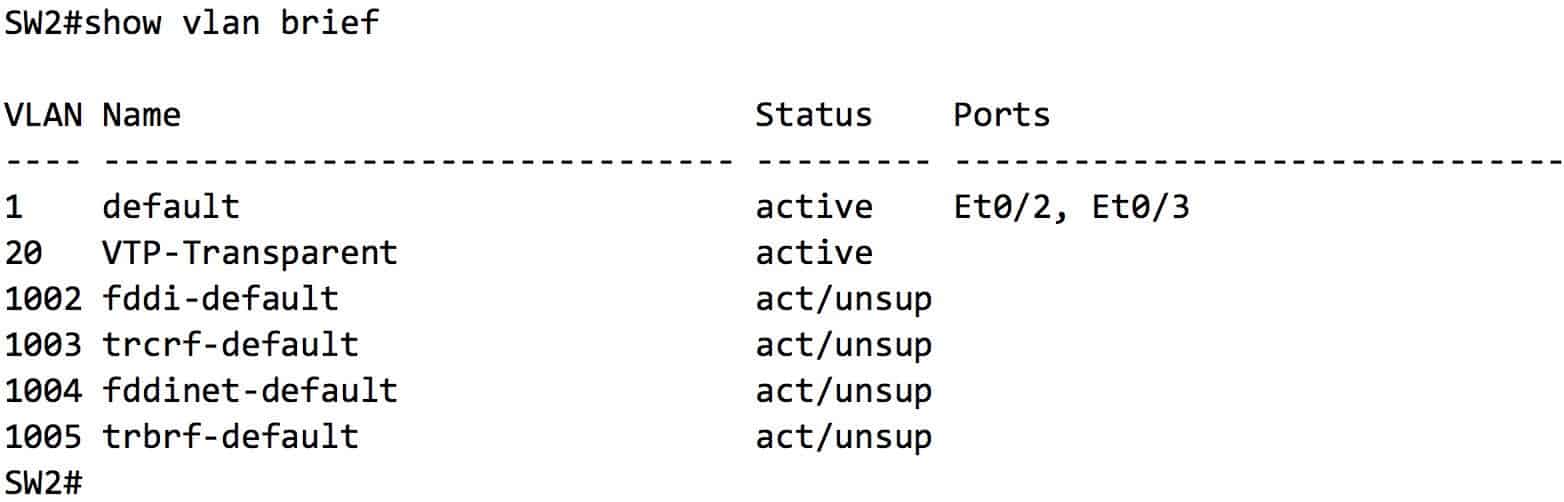
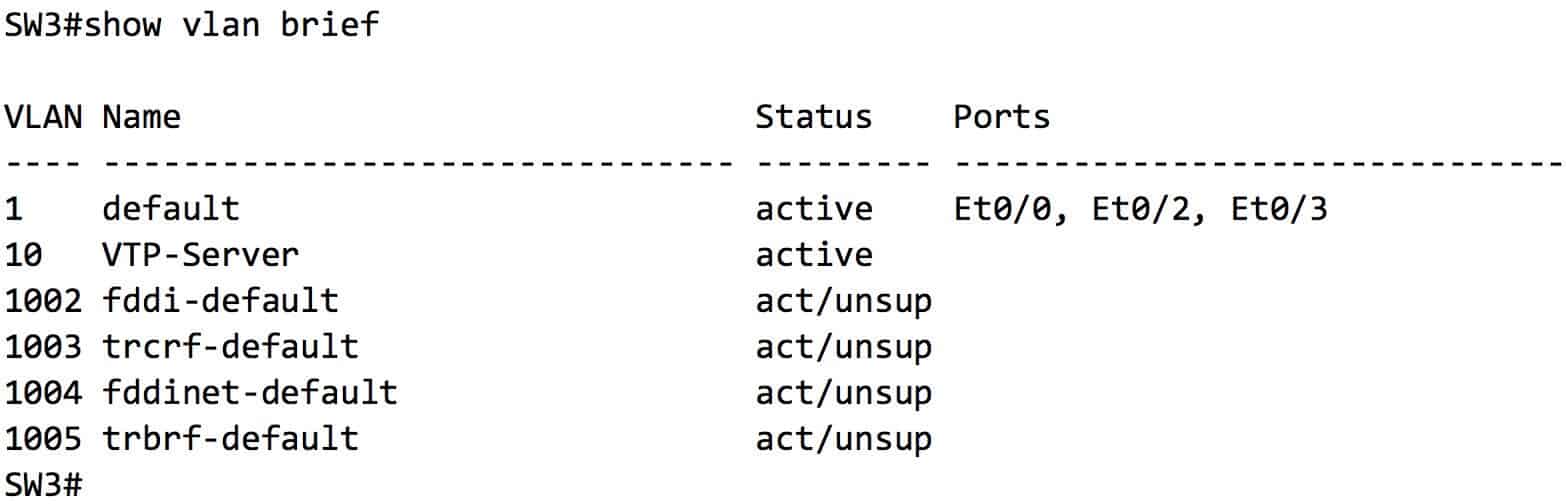
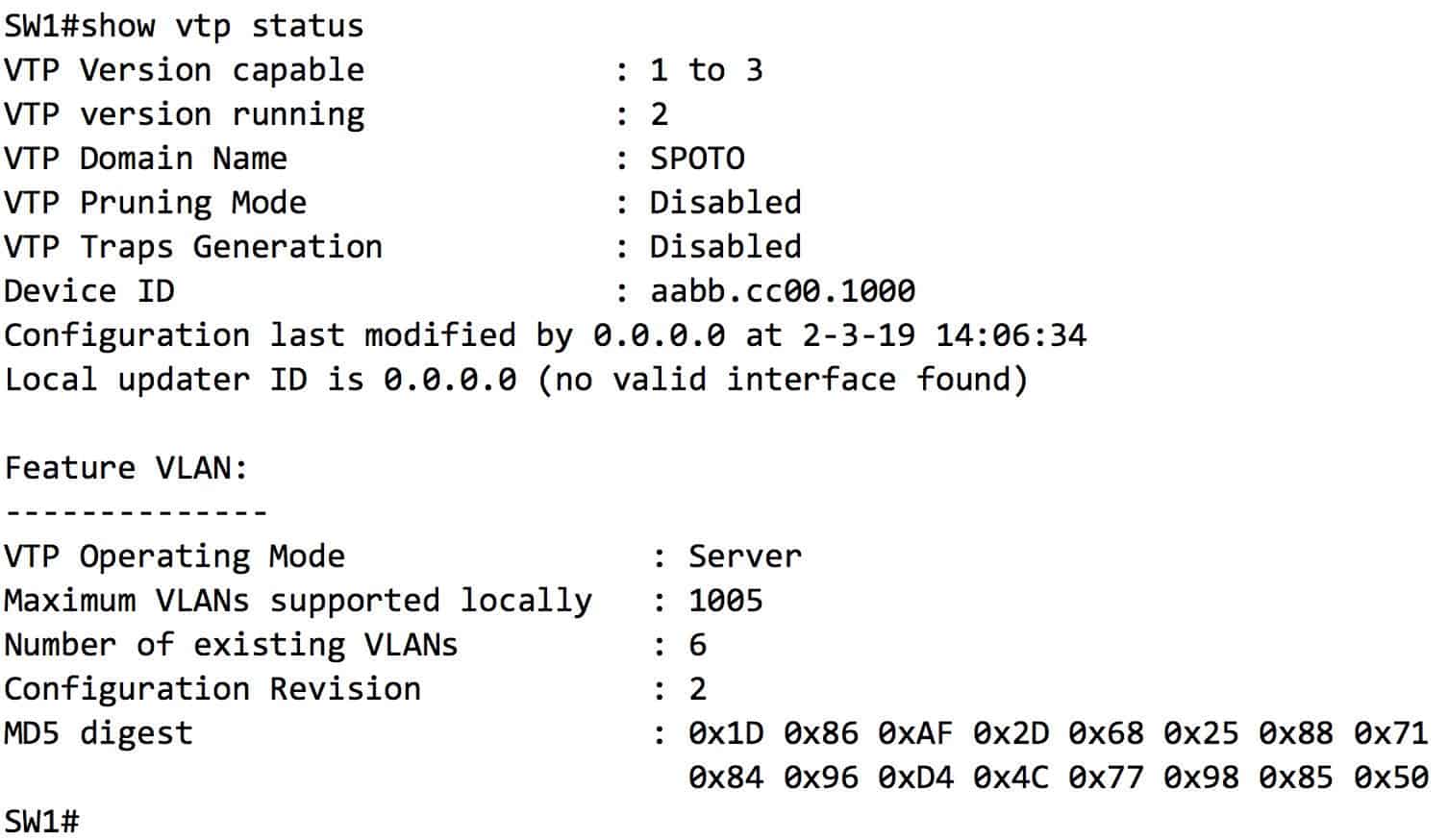
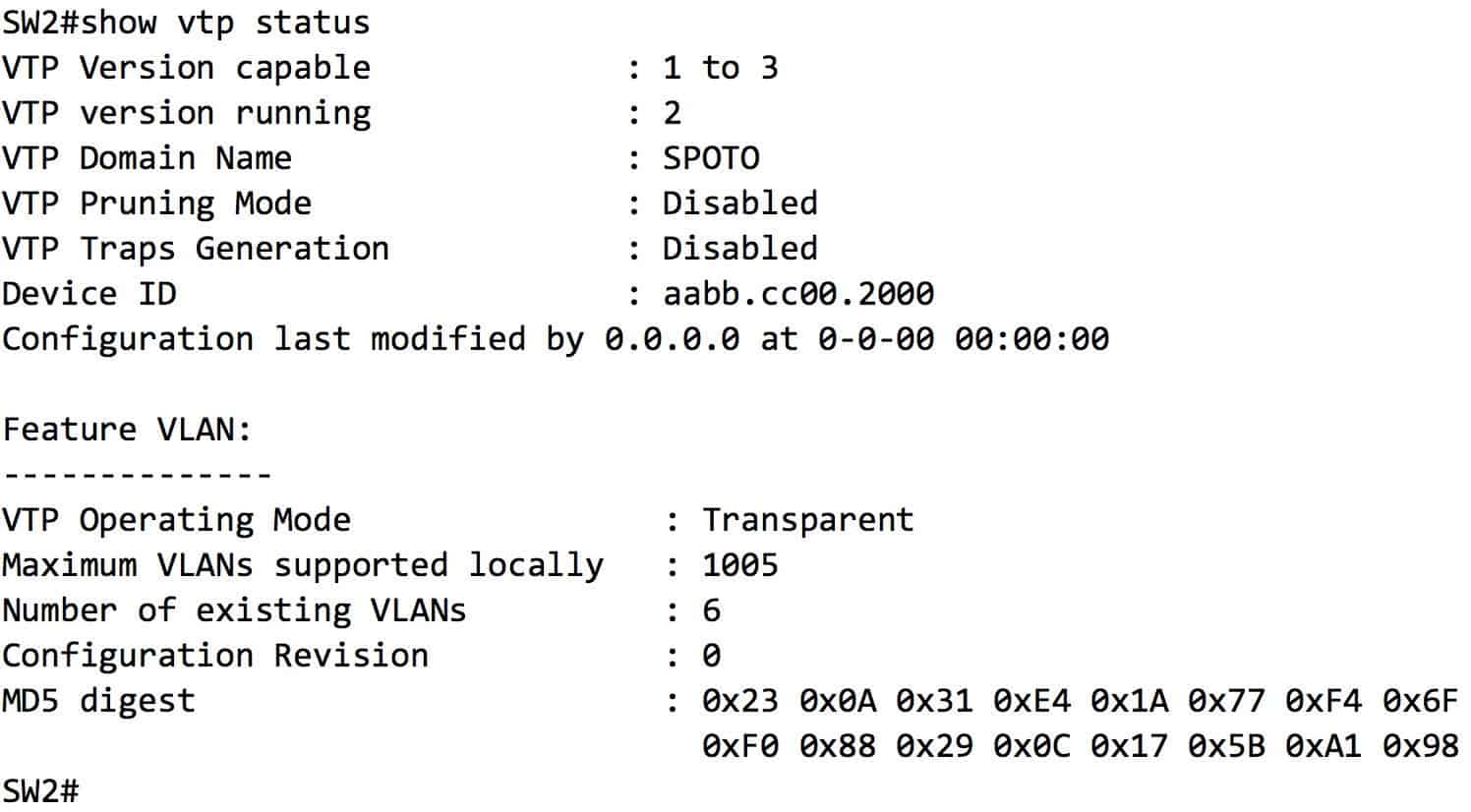
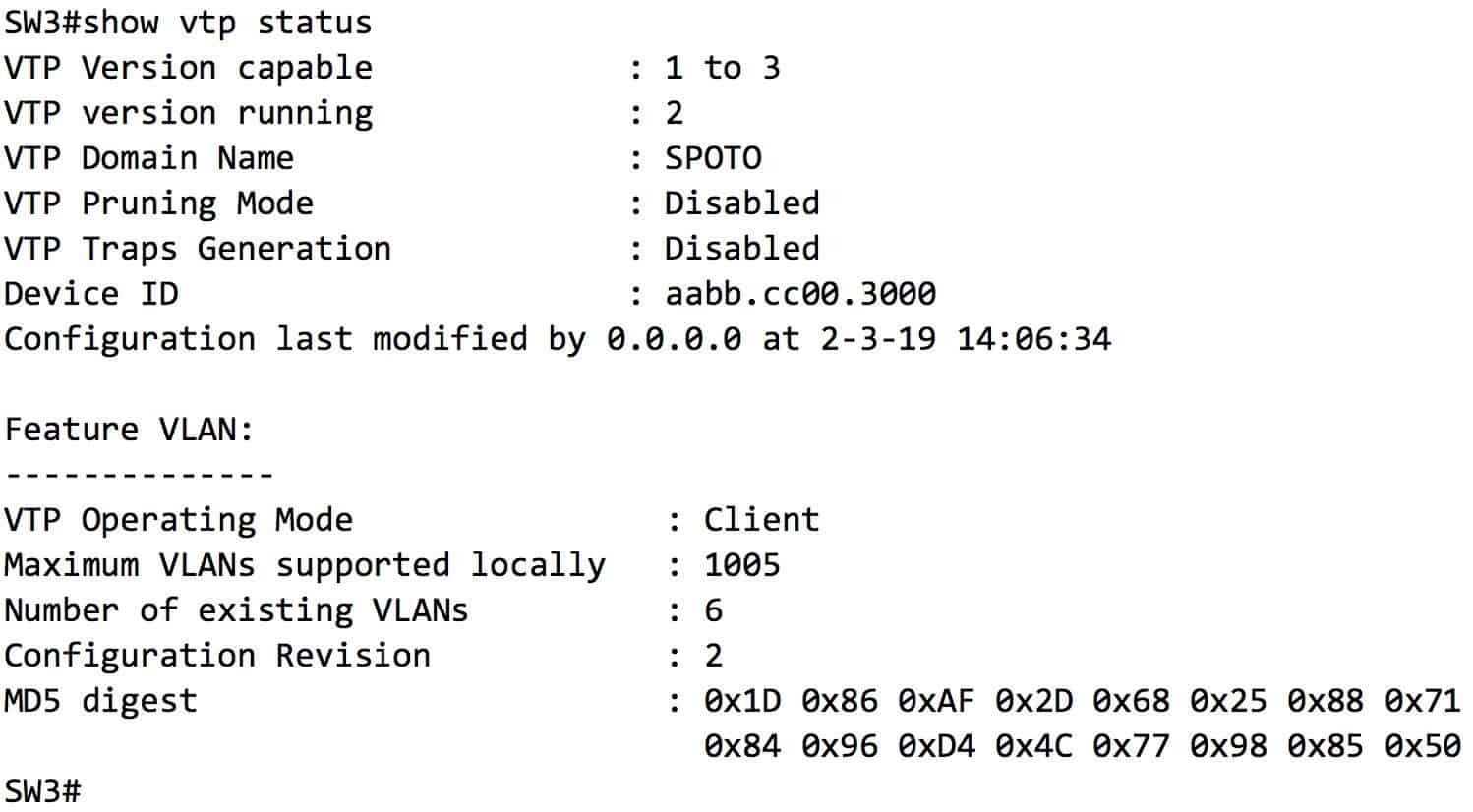
The *** MD5 digest checksum mismatch on trunk: Et0 / 0 *** message appears here, do n’t care, SW2 is in transparent mode, and the VLAN database of SW1 will not be synchronized and synchronized, so it is normal for MD5 check to be inconsistent Check the MD5 digest part of SW1 and SW3, if this part is completely consistent, it means that VTP has been synchronized
IV. VTP troubleshooting
In many cases, after completing the conventional configuration, you cannot learn VLAN information. You can use the show vtp status command to view the comparison between the previous device and the VTP Server role switch. Please focus on the following points:
SW # show vtp status VTP Version:
2 // VTP version is consistent, if not consistent, you need to configure Configuration Revision: 0 Maximum VLANs supported locally: 255 Number of existing VLANs: 5 VTP Operating Mode: Client
// Confirm the working role of the current switch VTP Domain Name: Whether the domain of cisco
// switch is the same as the switch in server mode VTP Pruning Mode: Disabled VTP V2 Mode: Disabled VTP Traps Generation: Disabled MD5 digest: 0xAA 0xB9 0x0C 0xCD 0xD7 0xE8 0xA6 0xE0
// Whether the switch password is consistent with the server mode switch, if not consistent, please confirm and reconfigure
V. Explanation of VTP configuration commands:
Vtp domain domain name Create a VTP domain under "Global" or "VLAN database" Vtp mode server | client | transparent
//Configure the switch's VTP mode under "Global" Vtp server | client | transparent
// Configure the VTP mode of the switch in the "VLAN database" Vtp password Password
//Configure the VTP password in "Global" or "VLAN Database" Vtp pruning
//Configure VTP pruning in "Global" or "VLAN Database" Vtpversion2
//Configure the version of VTP under "Global" Vtp v2-mode
//Configure VTP pruning in the "VLAN database" Show vtp status
//View the configuration information of VTP under "Privilege" Swichport trunk encapsulation protocol (dot1q or ISL) under "interface", encapsulate the trunk protocol Note: if you are interested in this blog, and you can follow SPOTO where we have updated related technologies. besides, SPOTO provides various certified exams dumps that cover all real exam answers and questions. you can contact us.
- Unlocking the Secrets to Success: CCNP Service Provider 350-501 (SPCOR) Exam Guide
- Achieving Success in CCNA Certification: Exam Preparation and Study Tips
- Best Cisco CCNA Books for CCNA Beginners
- Good News-SPOTO Latest Exam Dump Info & Passing Report from Sep.21st to 27th, 2024
- Which Cisco Certification Is in Demand 2024?
