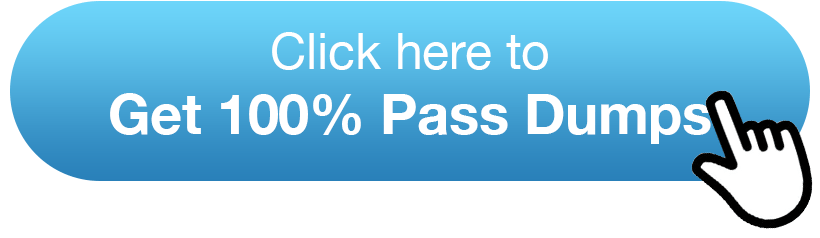Free! CompTIA A+ (220-1101) Exam Cheat Sheet.

Table of Contents
CompTIA A+ is a professional certification that verifies that you are familiar with the fundamental technologies. The A+ cert validates networking, hardware, operating systems, security, virtualization, cloud computing, and other skills. For those interested in technical support specialist, field service technician, help desk technician, service desk analyst, data support technician, desktop support administrator, or similar occupations, this certification is a fantastic place to start. You can break into the IT industry by earning the certification. However, just because it's an entry-level certification doesn't mean it'll be simple to pass or that the employment would be low-paying. The typical compensation for the above-mentioned positions, on the other hand, is around $50,000. Entry-level jobs pay less at first, but as you gain experience, your earning potential increases. CompTIA A+ certified individuals are hired by IT organizations such as Intel, HP, and Dell.
Get more comptia a+ 1101 and 1002 cheat sheet click there.You must pass two examinations to obtain CompTIA A+ certified: CompTIA A+ 220-1101 (Core 1) and 220-1002 (Core 2). (Core 2). Core 1 requires a score of 675 or higher, while Core 2 requires a score of 700 or higher; both scores can range from 100 to 900. Before taking the test, it is advised that you have prior expertise in the field.
To discover more about the CompTIA A+ certification or other available courses, visit SPOTOCLUB.COM
However, you should be well-prepared before attempting the certification. The following is an overview of the core CompTIA A+ resources you'll need to pass the exam, and most of it was prepared with the help of guides used by folks who passed the examinations and earned the A+.
comptia a+ cheat sheet
This guide will present the first section which covers facts for the first test(220-1101) while you can find the second section that covers material for the second test(220-1102) in our web or Join our SPOTO Study Group to get more information and details.
Get more comptia a+ cheat click there.220-1101 Materials
Motherboard: = connect all the components. ATX, microATX, and ITX are possible form factors. PCI Express (PCIe) and PCI are two kinds of expansion buses. DMI or QPI are used to connect Intel chipsets to the CPU. HyperTransport is AMD's CPU-to-chipset interface.
By using PXE, BIOS/UEFI locates, tests, and initializes components before booting to the hard drive, optical disc, USB flash drive, or network. The CMOS memory stores the time, date, and passwords. A CR2032 lithium battery powers the CMOS.
Time/date, boot device order, passwords, power management, WOL, monitoring, clock and bus speeds, virtualization support (Intel VT or AMD-V), enable/disable devices, diagnostics, security, and intrusion detection are all included in BIOS/UEFI setups.
Most calculations are handled by the central processing unit (CPU) or processor.
LGA775, 1150, 1155, 1156, 1366, and 2011 are the sockets used by Intel CPUs. AM3, AM3+, FM1, FM2, and FM2+ sockets are used by AMD CPUs.
Each core has an L1/L2 cache. The L3 cache is shared by the whole CPU.
When installing a heat sink, a thermal compound (paste) is employed. Heat sinks can be active (using a fan) or passive (not using a fan). Liquid-based cooling systems are efficient in removing heat.
Random Access Memory (RAM) DDR (184 pins), DDR2 (240 pins), DDR3 (240 pins), and DDR4 (240 pins) are the different types of DIMMs (288 pins). DDR (200 pin), DDR2 (200 pin), DDR3 (204 pin), and DDR4 RAM SODIMMs are examples of RAM SODIMMs (260 pin). The following is an example of a DDR3-1600 data transmission calculation: 1600 MT/s 8
= 12,800 megabits per second Dual-channel is a 128-bit bus with double width. Triple-channel is a 192-bit bus with three times the width. Quad-channel is a 256-bit bus with four times the width. CL or CAS is a measure of latency.
To reduce overheating, a “dual-rail” PSU separates and controls the current in each wire.
Start preparing CompTIA A+ exam with SPOTO dumps and pass the CompTIA A+ exam with least effort and time for a rewarding career.
Hard drives store data. The included types are as follows:
- HDD: Hard disk drive SSD: Solid-state drive (flash-based)
- SATA: A serial ATA utilizes a 15-pin power connector and 7-pin data connector. Rev 1 (1.5 Gb/s), Rev 2 (3 Gb/s), Rev 3 (6 Gb/s), Rev 3.2 (SATA Express) (16 Gb/s).
Redundant Array of Independent Disk (RAID): RAID 0 refers to striping, while RAID 1 refers to mirroring, and RAID 5 refers to striping with parity. In a striped system, RAID 10 refers to mirrored sets. RAID 0 indicates that the system is not fault-tolerant. Disk duplexing is achieved by employing RAID 1 with two disk controllers.
Optical disc drives stores and retrieves data through changeable media.
Various optical discs include:
- CD-ROM: Data CDs commonly hold 700 MB and can read and write at up to 52x (7.8 MB/s). They can also rewrite at up to 32x (4.8 MB/s).
- DVD-ROM: DVDs have a capacity that ranges from 4.7 GB (DVD-5) to 17 GB (DVD-18 dual-sided and dual-layered). Recording technologies: DVD+R, DVD-R, DVD+RW, and DVD-RW.
- Blu-ray: Blu-ray discs (BDs) are used for games and HD. They have a capacity of 25 to 128 GB (mini-discs 7.8 or 15.6 GB) with a write speed of 1x to 16x (36 Mb/s to 576 Mb/s).
Solid-state media: includes solid-state hard drives (SSDs), USB flash drives, CompactFlash and Secure Digital (SD) cards.
Laptops: They are small versions of desktop computers that are easy to move. Keyboards, touchpads, SODIMM RAM, screens, inverters, batteries, optical disc drives, smart card readers, and hard drives are among the items that can be replaced (SSD, HDD, or hybrid). M.2, Mini PCIe, and Mini PCI (internal) as well as ExpressCard /34 and /54 (external) technologies are used in laptops.
Video cards: x16 PCIe or PCI expansion slots connect video cards to motherboards. DVI, VGA, HDMI, Mini-HDMI, DisplayPort, Mini DisplayPort, S-Video, Component Video/RGB, and Composite are examples of video connectors and cables. 16-bit, 24-bit, and 32-bit color depths are common. 1280 720 (720p 16:9 aspect ratio), 1920 1080 (HD 1080p, 16:9 aspect ratio), 1366 786 (16:9), 1680 1050 (WSXGA+, 8:5 aspect ratio), 1920 1200 (WUXGA, 8:5), and 640 480 pixels are the most common resolutions (VGA, 4:3). TN is for twisted nematic, while IPS stands for in-plane switching, which allows for a wider viewing angle.
Sound cards: Sound cards typically connect as x1 PCIe (or PCI cards) and contain PC 99 color-coded 1/8" mini-jacks for I/O and speakers, as well as S/PDIF optical I/Os.
USB (Universal Serial Bus): USB (Universal Serial Bus) has a maximum capacity of 127 devices. USB 1.1 (full speed) transmits data at a rate of 12 megabits per second over a maximum cable length of 3 meters. USB 2.0 (high-speed) transmits data at 480 megabits per second over a maximum cable length of 5 meters. USB 3.0 (SuperSpeed) transfers data at a rate of 5 gigabits per second. USB 3.1 (SuperSpeed+) transfers data at a rate of 10 gigabits per second. Ports in version 3.x are blue. Desktops/laptops employ Type A/Type B connectors, whereas tablets/smartphones use mini- and micro-connectors. Type C plugs are one-third the size of Type A plugs. Type C is also compatible with the USB 3.1 specification.
IEEE 1394a or FireWire: IEEE 1394a, also known as FireWire, operates at a speed of 400 megabits per second. IEEE 1394b transmits data at a speed of 800 megabits per second. A maximum of 63 devices might be connected to an IEEE 1394 chain.
Thunderbolt: Ver 1 uses DisplayPort and is equivalent to 10 Gb/s; Ver 2 is equivalent to 20 Gb/s (also DisplayPort); and Ver 3 is equivalent to 40 Gb/s and uses USB Type C.
Processing, Charging, Exposing, Developing, Transferring, Fusing, and Cleaning are all steps in the laser printing image processing process.
Printer configuration settings: Printing on both sides is known as duplexing; collation is the process of printing multiple jobs in a row; orientation is either portrait or landscape; and quality is measured in dots per inch (DPI) (600 or 1200).
Custom PCs includes Workstations for audio and video are included. CAD/CAM workstations will require powerful multicore CPUs, high-end video cards, and maximized RAM; home server PCs (gigabit NICs, RAID arrays, print sharing, file sharing, media streaming); HTPCs (compact form factor, surround sound, HDMI output, TV tuner); gaming PCs (multicore CPU, high-end video, high-def sound, high-end cooling); thin clients (low resources, meets minimum OS requirements, relies on server, diskless, embedded OS, network connectivity); virtualization workstations (low resources, meets minimum OS needs, relies on server, diskless, embedded OS, network communication) (strong CPU and plenty of RAM). Type 1 is the bare or native metal hypervisor. Type 2 is hosted and operates on top of the operating system.
LAN = local area network. WAN = wide area network. MAN = metropolitan area network. PAN = personal area network.
A LAN's computers are connected via switches. Routers are devices that connect two or more local area networks (LANs) to the Internet. Firewalls safeguard computers and networks against unauthorized access. Intrusion detection system (IDS) is an acronym for intrusion detection system. Intrusion prevention system (IPS) is an acronym for intrusion detection and prevention system. The acronym UTM stands for "unified threat management."
Networking connectors: twisted pair (RJ45, RJ11); fiber optic (SC, ST, and LC); coaxial (F-connector, BNC).
568B standard: 1. White/orange, 2. Orange, 3. White/green, 4. Blue, 5. White/ blue, 6. Green, 7. White/brown, 8. Brown.
IPv4 addresses are 32-bit dotted-decimal numbers, such as 192.168.1.1.
They can be manually entered or allocated dynamically (DHCP). The following IP classes are available:
- Class A range: 1–126, subnet mask: 255.0.0.0. Private: 10.x.x.x
- Class B range: 128–191, subnet mask: 255.255.0.0. Private: 172.16.0.0– 172.31.255.255
-
Class C range: 192–223, subnet mask: 255.255.255.0. Private: 192.168.x.x Loopback is 127.0.0.1
APIPA is 169.254.x.x (also known as link-local)
Classless Inter-Domain Routing(CIDR) addresses (example: 10.150.23.58/24) need a prefix. The /24 denotes a 255.255.255.0 subnet mask.
IPv6 addresses are 128-bit hexadecimal numbers, such as 2001:7120:0000:8001: 0000:0000:0000:1F10.
::1 is the loopback address. Unicast
The most popular kind of IP address is IPv6, which is allocated to a single interface.
1000 Mb/s (gigabit Ethernet) and 10 Gb/s are common network speeds (10 Gb Ethernet).
Networking protocols:
e…FTP (File Transfer Protocol). Port 21
- SSH (Secure Shell). Port 22
- Port 23
- SMTP (Simple Mail Transfer Protocol).
Port 25 (can use port 587)
- DNS (Domain Naming System). Port 53
- HTTP (Hypertext Transfer Protocol).
Port 80
- POP3 (Post Office Protocol). Port 110
- IMAP (Internet Message Access Protocol). Port 143
- HTTPS (HTTP Secure). Port 443
- SMB (Server Message Block). Port 445, 137–139
- AFP (Apple Filing Protocol). Port 548 (or 427)
- RDP (Remote Desktop Protocol). Port 3389
Cabling standards:
- Category 3: Rated for 10 Mb/s
- Category 5: Rated for 100 Mb/s
- Category 5e: Rated for 100 Mb/s and gigabit networks
- Category 6/6a: Rated for gigabit and 10 Gb/s networks
- Category 7: Rated for gigabit and 10 Gb/s networks
- Plenum-rated cable: Fire-resistant cable created for the following: airways, conduits and areas sprinklers cannot reach.
Wireless Ethernet versions, including name, data transfer rate, frequency and modulation used:
- 802.11a, 54 Mb/s, 5 GHz
- 802.11b, 11 Mb/s, 2.4 GHz
- 802.11g, 54 Mb/s, 2.4 GHz
- 802.11n, 300/600 Mb/s, 5 and 2.4 GHz
- 802.11ac, 1.7 Gb/s and beyond, 5 GHz
Bluetooth is a short-range technology that allows network devices to communicate and connect more easily.
Bluetooth is classified into three categories: Class I has a maximum transmission range of 100 meters, Class II (the most common) has a range of 10 meters, and Class III has a range of 1 meter and is rarely used. The highest data transfer rate of Bluetooth Version 1 is 721 Kb/s; Version 2 is 2.1 Mb/s; and Version 3 is 24 Mb/s.
NAT (Network Address Translation): the act of changing an IP address as it passes through a router It converts data from one network to the next.
Port forwarding: an external network port is forwarded to an internal IP address and port.
CompTIA A+ Certification
We hope you find our CompTIA A+ study guide helpful. Keep in mind that each exam takes 90 minutes to complete. Even though the certification is aimed at novices, it serves as a springboard for further growth in any IT field. CompTIA A+ is a fantastic place to start your IT career, whether you want to be a field service technician or a desk support analyst. The certification is utilized all over the world by IT professionals who wish to acquire certification in order to advance in their careers, get a new job, or command a greater pay in the rapidly developing IT industry.
Make the most of other free resources to avoid having to repeat the examinations. With enough time and work, you might rapidly become certified and on your way to achieving your professional objectives. In the IT industry and many other fields, the CompTIA A+ certification is highly recognized. That's why big businesses like Nissan, BlueCross BlueShield, Dell, HP, and others recognize it. CompTIA recommends that you have nine to twelve months of experience in order to be completely prepared before taking the two A+ certification examinations, as previously indicated. We also offer practice exams accessible at the link below to help you put what you've learned to the test.
Download Free CompTIA Practice Test here.
Read CompTIA A+ 220-1002 Materials
- How Hard is the CompTIA A+ Exam?
- How a CompTIA A+ Certification Can Boost Your Career in the IT Industry?
- Mastering the CompTIA A+ 220-1101 Core 1 Exam: Tips and Insights
- A Comparative Analysis of CompTIA Security+, Cisco CCNA and CEH Security Certifications
- Cybersecurity Career Advancement: CompTIA Security+ SY0-601 Certification