-
- Microsoft
- SPOTOCLUB
- 2024-11-19
PowerShell is a robust automation engine and scripting language developed by Microsoft that empowers IT professionals to configure systems, automate administrative tasks, and streamline operations with its rich set of features and capabilities.
Exploring Advanced Scripting Techniques
When diving deeper into PowerShell, mastering advanced scripting techniques is essential to leverage its full potential. Let's explore some of the key techniques:
Using Cmdlets and Functions
Cmdlets (command-lets) are lightweight commands within PowerShell that perform specific functions. They are the building blocks of PowerShell scripts and can be used to carry out various tasks efficiently.
Functions, on the other hand, are blocks of code that can be reused multiple times within a script. They enhance script modularity and readability, allowing for better code organization and maintenance.
Creating Custom Scripts
Custom scripts in PowerShell allow users to tailor automation solutions to specific needs. By combining cmdlets, functions, and logic, custom scripts can automate complex tasks, streamline workflows, and enhance productivity.
Utilizing PowerShell's scripting capabilities, users can create scripts that cater to unique requirements, whether it's managing system resources, automating administrative tasks, or working with data.
Working with Pipelines and Operators
Pipelines in PowerShell enable the seamless flow of data from one command to another, facilitating efficient data processing and manipulation. By chaining commands together, users can perform complex operations on data streams with ease.
Operators in PowerShell, such as comparison operators and logical operators, provide powerful tools for evaluating conditions and controlling script execution flow. Understanding and utilizing these operators is crucial for writing effective PowerShell scripts.
Enhancing PowerShell Proficiency
By mastering advanced scripting techniques, PowerShell users can elevate their proficiency and enhance productivity in system administration, automation, and data management tasks.
Stay tuned for more insights on managing system resources, automating administrative tasks, working with data, advanced troubleshooting, PowerShell best practices, and more!
Advanced Scripting Techniques in PowerShell
When it comes to advanced scripting techniques in PowerShell, there are several powerful methods that can enhance your scripting capabilities. Let's delve into using cmdlets and functions, creating custom scripts, and working with pipelines and operators.
Using Cmdlets and Functions
Cmdlets are the building blocks of PowerShell scripts, enabling you to perform specific tasks or operations. By leveraging existing cmdlets or creating your own custom cmdlets, you can streamline complex processes and enhance automation.
Functions in PowerShell allow you to encapsulate reusable code blocks, making your scripts modular and efficient. You can define functions to perform specific actions and call them whenever needed, promoting code reusability and maintainability.
Creating Custom Scripts
Custom scripts in PowerShell give you the flexibility to tailor your automation solutions to meet unique requirements. By combining cmdlets, functions, and logic structures, you can create powerful scripts that automate intricate tasks efficiently.
Whether you need to manage system resources, automate administrative tasks, or work with data processing, custom scripts provide a versatile approach to scripting in PowerShell.
Working with Pipelines and Operators
The pipeline feature in PowerShell allows you to chain commands together, passing the output of one cmdlet as input to another. This enables seamless data flow and simplifies the manipulation of data within your scripts.
Operators in PowerShell, such as comparison operators and logical operators, enhance the functionality of your scripts by enabling conditional logic and data filtering. Understanding how to utilize these operators effectively can optimize your scripting processes.
By mastering advanced scripting techniques in PowerShell, you can harness the full potential of this powerful automation tool to streamline operations, enhance productivity, and drive efficient system management.
Reference: PowerShell Advanced Scripting Techniques
Managing System Resources with PowerShell
When it comes to managing system resources efficiently, PowerShell offers a range of powerful capabilities that IT professionals can leverage to monitor performance, manage processes and services, and configure network settings seamlessly.
Monitoring System Performance
One of the key advantages of PowerShell is its ability to provide real-time insights into system performance metrics. IT admins can use cmdlets like Get-Counter to retrieve performance data, analyze trends, and identify potential bottlenecks affecting system efficiency.
Managing Processes and Services
With PowerShell, managing processes and services becomes a streamlined process. Commands like Get-Process and Stop-Service allow administrators to view running processes, stop or start services, and ensure optimal resource allocation based on operational needs.
Configuring Network Settings
PowerShell's flexibility extends to network configuration tasks as well. By utilizing cmdlets such as Set-NetIPAddress and Set-DnsClientServerAddress, IT professionals can easily configure network interfaces, assign IP addresses, set DNS server information, and troubleshoot connectivity issues efficiently.
By integrating these advanced scripting techniques with PowerShell's robust features, IT teams can enhance system resource management, automate routine tasks, and improve operational efficiencies across their infrastructure.
References:
Switch Statement Reference
Prerequisites for Application-Aware Backups
PowerShell Restart-Service Command Summary
Stay tuned for the next sections covering Automating Administrative Tasks and Working with Data in our comprehensive guide to mastering PowerShell.
Automating Administrative Tasks with PowerShell
Automating administrative tasks with PowerShell is a crucial aspect of efficient system management. In this section, we will delve into various automation techniques that can streamline your daily operations.
Creating Scheduled Tasks
One of the key features of PowerShell is its ability to create and manage scheduled tasks. Whether you need to perform regular maintenance activities or automate specific processes, PowerShell can help you set up scheduled tasks with ease.
To create a new scheduled task in PowerShell, you can use the New-ScheduledTask cmdlet. For example:
powershell
New-ScheduledTask -Action {Write-Output "Task executed"} -Trigger (New-ScheduledTaskTrigger -Daily -At 3am) -Settings (New-ScheduledTaskSettingsSet -AllowStartIfOnBatteries)
Deploying Software Updates
Deploying software updates across multiple machines can be a cumbersome task. With PowerShell, you can automate the deployment process and ensure that all systems are up to date.
By leveraging PowerShell scripts and tools like Windows Update Agent (WUA), you can remotely manage software updates on your network. This not only saves time but also helps in maintaining a secure and efficient computing environment.
Backing Up and Restoring Data
Backup and data recovery are critical components of system maintenance. PowerShell provides robust capabilities for automating backup processes and restoring data when needed.
You can use PowerShell scripts to create automated backup routines, define backup locations, and schedule regular backups. Additionally, PowerShell makes it easy to restore data from backups, ensuring minimal downtime in case of data loss.
By mastering the art of automating administrative tasks with PowerShell, IT professionals can enhance system efficiency, reduce manual errors, and streamline routine operations.
Working with Data in PowerShell
When working with data in PowerShell, it is essential to be able to import, export, filter, sort, and manipulate data efficiently. PowerShell offers a range of features and functionalities that make these tasks seamless and effective.
Importing and Exporting Data
To import data into PowerShell, you can use cmdlets like Import-Csv, Import-Excel, or even direct file reading methods. This allows you to bring external data into your scripts for processing. Conversely, exporting data can be done using Export-Csv, Export-Excel, or Out-File cmdlets to save the results of your scripts.
Filtering and Sorting Data
Filtering and sorting data are crucial operations when working with datasets. PowerShell provides cmdlets like Where-Object and Sort-Object to filter and sort data based on specific criteria. These cmdlets help streamline data processing tasks and extract relevant information efficiently.
Manipulating Data with PowerShell Objects
One of the significant advantages of PowerShell is its ability to work with objects. By creating custom objects or manipulating existing objects, you can transform data in various ways to suit your needs. PowerShell's object-oriented approach simplifies data manipulation tasks and allows for versatile data processing.
Overall, mastering data handling in PowerShell empowers you to efficiently manage and process information within your scripts, opening up a plethora of possibilities for automation and administration tasks.
PowerShell Advanced Troubleshooting: Debugging Scripts, Error Handling, and Performance Analysis
In the realm of PowerShell scripting, advanced troubleshooting techniques play a crucial role in ensuring the efficiency and reliability of automation processes. This segment focuses on debugging scripts, implementing error handling mechanisms, and analyzing performance logs to enhance the overall script quality.
Debugging Scripts
Debugging scripts in PowerShell involves identifying and resolving issues that may arise during script execution. By utilizing various debugging tools and techniques, script developers can pinpoint errors and bugs, leading to more robust and functional scripts.
One of the key tools for debugging in PowerShell is the `Write-Debug` cmdlet, which helps insert debug messages into the script code. These messages provide valuable insights into the script’s workflow and the values of variables at specific points, aiding in the identification of potential issues.
Additionally, PowerShell Integrated Scripting Environment (ISE) offers a robust debugging environment with features like breakpoints, step-by-step execution, and variable inspection, allowing developers to efficiently track script execution and troubleshoot any encountered errors.
Using Error Handling
Error handling in PowerShell is essential for gracefully managing exceptions and unexpected behaviors that may occur during script execution. By implementing structured error handling mechanisms, script developers can control and respond to errors effectively, ensuring script reliability and user experience.
The `Try-Catch-Finally` construct is a fundamental error handling technique in PowerShell. By encapsulating potentially error-prone script blocks within a `Try` block, developers can catch and handle any exceptions that arise during execution in the `Catch` block. The `Finally` block enables the execution of cleanup tasks irrespective of whether an error occurs.
Moreover, PowerShell’s `ErrorActionPreference` variable allows developers to set the desired error handling behavior, such as silently ignoring errors, halting script execution on errors, or prompting for user input based on encountered errors.
Analyzing Performance Logs
Performance analysis is crucial for optimizing script efficiency and resource utilization. By leveraging PowerShell’s capabilities to generate and analyze performance logs, script developers can identify bottlenecks, resource-intensive operations, and areas for script optimization.
The `Get-WinEvent` cmdlet in PowerShell provides a comprehensive solution for retrieving and analyzing Windows event logs and performance data. By specifying relevant parameters such as log names, filter criteria, and event providers, developers can extract valuable performance insights for script optimization.
Furthermore, PowerShell’s versatility in handling performance counters, system metrics, and resource usage data enables detailed performance analysis, allowing developers to fine-tune script logic and improve overall execution speed.
Conclusion
Mastering advanced troubleshooting techniques like script debugging, error handling, and performance analysis is essential for script developers seeking to enhance the resilience, functionality, and performance of their PowerShell scripts. By adopting best practices in troubleshooting, developers can streamline script development processes and deliver robust automation solutions.
PowerShell Best Practices
In the realm of PowerShell scripting, adhering to best practices ensures efficient, maintainable code that facilitates seamless automation and troubleshooting processes. Let's delve into the fundamental best practices encompassing writing modular and reusable code, employing version control, and documenting scripts.
Writing Modular and Reusable Code
One of the cardinal rules in PowerShell scripting is to develop modular and reusable code segments. By encapsulating specific functionalities into functions or cmdlets, you enhance code readability, promote reusability, and aid in debugging processes. Employing functions allows you to segregate tasks logically and invoke them when required, contributing to streamlined scripting workflows.
When crafting custom scripts, consider creating distinct functions targeting specific tasks. For instance, if you frequently change directories in PowerShell, encapsulate this operation within a function to simplify navigation within the file system. Utilizing functions not only streamlines scripting processes but also enables swift modifications or updates without affecting other parts of the script.
Using Version Control
Version control stands as a pivotal aspect of PowerShell script development, offering a systematic approach to track modifications, collaborate with team members, and revert to previous versions if necessary. Embracing version control systems like Git allows you to maintain a comprehensive history of script alterations, facilitating seamless management across various iterations.
By leveraging Git repositories, you can store your PowerShell scripts securely, manage branches for divergent development paths, and merge changes seamlessly. This practice assures code integrity, enables efficient collaboration among team members, and provides a safety net in case of inadvertent script alterations or errors.
Documenting Scripts
Documenting PowerShell scripts is indispensable for comprehensibility, knowledge sharing, and troubleshooting endeavors. A well-documented script includes meaningful comments, descriptive variable names, and explanatory sections delineating script functionalities. Such documentation aids not only the script author but also other team members who may interact with or modify the script in the future.
Integrate inline comments within your scripts to elucidate complex logic, provide context for variable assignments, and detail critical steps. Consider documenting input parameters, expected output, and script behavior to enhance readability and maintainability. Fostering a documentation-oriented approach fosters script clarity, minimizes ambiguities, and fortifies the script's utility across diverse scenarios.
Adhering to these PowerShell best practices engenders code efficiency, promotes collaboration, and fortifies script manageability. By prioritizing modular design, version control integration, and comprehensive documentation, PowerShell scripts resonate as powerful tools for system automation and administrative tasks.
Question: What is the main focus of the book "Mastering PowerShell: A Comprehensive Guide to Advanced Techniques"?
Answer: The book focuses on advanced PowerShell techniques for mastering automation and scripting tasks effectively.
Question: How does "Mastering PowerShell" help readers enhance their PowerShell skills?
Answer: The book provides comprehensive guidance on advanced techniques to help readers enhance their PowerShell skills and become more proficient in automation and scripting.
Question: What are some key topics covered in "Mastering PowerShell"?
Answer: The book covers topics such as scripting best practices, automation strategies, advanced cmdlet usage, error handling, and more.
Question: How is "Mastering PowerShell" beneficial for IT professionals and developers?
Answer: The book equips IT professionals and developers with the knowledge and skills needed to leverage PowerShell effectively for managing and automating tasks in a Windows environment.
Question: What sets "Mastering PowerShell" apart from other PowerShell resources?
Answer: "Mastering PowerShell" stands out for its in-depth coverage of advanced techniques, practical examples, and expert insights, making it a valuable resource for mastering PowerShell.
Question: How does "Mastering PowerShell" cater to both beginners and advanced users?
Answer: The book covers a range of topics, from fundamental concepts to advanced techniques, providing value for both beginners looking to learn PowerShell and advanced users seeking to enhance their skills.
Question: What can readers expect to gain from reading "Mastering PowerShell"?
Answer: Readers can expect to gain a deep understanding of PowerShell, improved scripting and automation skills, and the ability to tackle complex tasks efficiently using advanced techniques outlined in the book.
Question: How does "Mastering PowerShell" help readers stay up-to-date with the latest PowerShell developments?
Answer: The book includes insights on the latest PowerShell updates and features, ensuring that readers are equipped with the knowledge to leverage the newest capabilities of the scripting language.
Question: How can readers apply the knowledge gained from "Mastering PowerShell" in real-world scenarios?
Answer: Readers can apply the knowledge and techniques learned from "Mastering PowerShell" to streamline workflows, automate repetitive tasks, troubleshoot issues efficiently, and improve overall productivity in real-world IT environments.
-
- Microsoft
- SPOTOCLUB
- 2024-11-19
When it comes to managing databases, two popular tools in the industry are Azure Data Studio (ADS) and SQL Server Management Studio (SSMS). In this guide, we will delve into the key features and functionalities of both tools, exploring their performance, cross-platform compatibility, SQL code editing capabilities, smart code snippets, customization options, extensibility, and comparison between ADS and SSMS.
Key Features and Functionalities
Azure Data Studio (ADS)
IntelliSense for efficient SQL coding
Code snippets for quick code generation
Source control integration for streamlined workflow
Varied extensions to enhance functionality
SQL Server Management Studio (SSMS)
Comprehensive tools for SQL Server management
Advanced features for database operations
Performance and Resource Utilization
Azure Data Studio (ADS)
Known for its lightweight and efficient performance, making it ideal for systems with limited resources.
SQL Server Management Studio (SSMS)
Resource-intensive, particularly on hardware with lower specifications.
Cross-Platform Compatibility
Azure Data Studio (ADS)
Supports Windows, macOS, and Linux, offering flexibility across different operating systems.
SQL Server Management Studio (SSMS)
Primarily designed for Windows operating system, lacking native compatibility with other platforms.
SQL Code Editor with IntelliSense
Azure Data Studio (ADS)
Employs a keyboard-centric SQL coding approach, enhanced by IntelliSense and a repository of code snippets for productivity.
SQL Server Management Studio (SSMS)
Offers similar functionalities with a focus on facilitating efficient SQL coding.
Smart SQL Code Snippets
Azure Data Studio (ADS)
Capable of generating appropriate SQL syntax and aiding in database copy creation for development and testing purposes.
SQL Server Management Studio (SSMS)
Although functional, SSMS has limited functionalities in terms of code snippet generation.
Customization and Extensibility
Azure Data Studio (ADS)
Highly extensible through a range of available extensions, catering to diverse user needs and preferences.
SQL Server Management Studio (SSMS)
Offers limited extensibility options, restricting customization capabilities compared to ADS.
Comparison with SQL Server Management Studio (SSMS)
To provide a comprehensive view, we will present a detailed table comparing the key features and functionalities of both Azure Data Studio and SQL Server Management Studio, assisting users in choosing the tool that aligns with their specific requirements.
Key Features and Functionalities
When comparing Azure Data Studio (ADS) and SQL Server Management Studio (SSMS), it's essential to understand the unique features and functionalities that each tool offers.
Azure Data Studio (ADS)
IntelliSense: ADS provides intelligent code completion capabilities, enhancing the coding experience.
Code Snippets: Users can leverage predefined code snippets to accelerate SQL query development.
Source Control Integration: Seamless integration with version control systems for efficient collaboration.
Extensions: ADS allows users to extend its functionality through a wide range of customizable extensions.
SQL Server Management Studio (SSMS)
Comprehensive SQL Server Management Tools: SSMS offers a robust suite of tools for managing SQL Server instances and databases.
Advanced Features: Users can access advanced functionalities for database administration and optimization.
Performance and Resource Utilization
One critical aspect to consider is the performance and resource utilization differences between ADS and SSMS.
Azure Data Studio (ADS)
ADS is known for being lightweight and efficient, making it a preferred choice for users looking for optimized performance.
SQL Server Management Studio (SSMS)
On the other hand, SSMS can be resource-intensive, especially when running on low-spec hardware, impacting overall system performance.
Cross-Platform Compatibility
Diving into the platform compatibility of both tools can help users make informed decisions based on their operating system preferences.
Azure Data Studio (ADS)
ADS stands out for its cross-platform compatibility, being accessible on Windows, macOS, and Linux systems.
SQL Server Management Studio (SSMS)
SSMS, however, is limited to Windows operating systems, restricting its usability for users on other platforms.
By understanding these key differences in features, performance, and compatibility, users can better choose between Azure Data Studio and SQL Server Management Studio based on their specific needs and preferences.
Performance and Resource Utilization
When it comes to performance and resource utilization, the choice between Azure Data Studio (ADS) and SQL Server Management Studio (SSMS) can have a significant impact on your workflow. Let's delve into the differences:
Azure Data Studio (ADS): Lightweight and Efficient
ADS is designed to be lightweight and efficient, making it ideal for users who need a responsive and optimized environment for their database management tasks. Its streamlined interface and resource-efficient design ensure a smooth user experience even on lower-spec hardware.
SQL Server Management Studio (SSMS): Resource-Intensive on Low-Spec Hardware
On the other hand, SSMS is known to be more resource-intensive, especially when running on low-spec hardware. Its comprehensive suite of tools and advanced features can demand more system resources, which might impact performance on less powerful machines.
Choosing the Right Tool for Your Performance Needs
When deciding between ADS and SSMS based on performance and resource utilization, consider your system specifications and the complexity of your database management tasks. If you prioritize efficiency and a lightweight environment, ADS may be the better choice. Conversely, if you require the extensive features of SSMS and have robust hardware to support it, SSMS could be the preferred option.
Azure Data Studio vs SQL Server Management Studio
Azure Data Studio and SQL Server Management Studio are two powerful tools used in database management and development. Let's explore their differences and key features:
Overview:
Azure Data Studio: A lightweight, cross-platform tool known for its modern editor experience.
SQL Server Management Studio (SSMS): A comprehensive suite of tools specifically designed for advanced SQL Server management.
User Interface and Experience:
Azure Data Studio: Streamlined and intuitive interface with customizable dashboards and extensions.
SSMS: Conventional interface with extensive menus and options.
Features and Capabilities:
SSMS: Offers tools like SQL Server Agent, Database Tuning Advisor, and Profiler for advanced management.
Azure Data Studio: Extensible with various extensions and supports Jupyter Notebooks integration.
Performance and Resource Utilization:
SSMS: Resource-intensive, especially on low-spec hardware.
Azure Data Studio: Lightweight and optimized for efficiency.
Cross-Platform Compatibility:
Azure Data Studio: Available on Windows, macOS, and Linux.
SSMS: Limited to Windows only.
Conclusion
For deep SQL Server management with advanced features, SSMS remains the ideal choice. However, for users managing multiple databases or seeking a modern environment, Azure Data Studio offers a flexible and lightweight alternative.
Question: What is Azure Data Studio?
Answer: Azure Data Studio is a cross-platform database tool developed by Microsoft for both Windows, macOS, and Linux systems.
Question: How does Azure Data Studio differ from SQL Server Management Studio (SSMS)?
Answer: Azure Data Studio is more lightweight and designed for working with modern data platforms like Azure SQL Database, while SSMS is more robust and focused on traditional SQL Server databases.
Question: Can Azure Data Studio be used for data querying and analysis?
Answer: Yes, Azure Data Studio supports querying various databases, running notebooks, and visualizing data to facilitate data analysis.
Question: What are some key features of Azure Data Studio?
Answer: Key features of Azure Data Studio include SQL Server, Azure SQL Database, and PostgreSQL support, customizable dashboards, integration with Jupyter notebooks, and built-in Git support.
Question: Is Azure Data Studio free to use?
Answer: Yes, Azure Data Studio is an open-source tool provided by Microsoft and is free for download and use.
Question: How can Azure Data Studio enhance collaboration among team members?
Answer: Azure Data Studio enables sharing of database scripts, notebooks, and visualizations through source control integration, facilitating collaboration and knowledge sharing among team members.
Question: Can Azure Data Studio be customized to suit individual preferences?
Answer: Yes, Azure Data Studio allows users to install extensions and customize settings to tailor the tool to their specific needs and preferences.
Question: In what scenarios would Azure Data Studio be preferred over SQL Server Management Studio?
Answer: Azure Data Studio is preferred for scenarios involving modern data platforms, cross-platform compatibility, lightweight usage, and collaboration with teams using diverse operating systems.
-
- Microsoft
- SPOTOCLUB
- 2024-01-18
Exam Information
I. Exam Introduction
This test is for Solution Architects in the Microsoft Dynamics 365 Finance and Operations apps, who serve as trusted consultants within enterprises and implementation team members to translate business objectives into clear, affordable solutions. The integrity and effective delivery of the entire solution design is the responsibility of the solution architect. The architect offers crucial direction during pre-sales and design, and he or she consults for the rest to handle problems that come up during execution.
II. Exam Requirements
Solution Architects are the ideal candidates for this certification exam. These are the experts who provide crucial pre-sales advice throughout the product design process. Additionally, they provide oversight duties during the project to deal with any problems that can develop during execution. The candidates should be well-versed in the capabilities of the products and the standards set by the industry. Additionally, they must have significant knowledge of both the technical and functional facets of Dynamics solutions. They should also be familiar with various tools, platforms, and functional fields, including manufacturing, supply chain management, and finance. And finally, they require in-depth knowledge of at least one of the industries of the customers.
III. Exam Cost
The Microsoft MB-700 exam costs 165 USD for each candidate.
IV. Number Of Exam Questions
All candidates are required to finish 40-60 questions in 120 minutes.
V. Salary Levels For Certificates
Advantages of the MB-700 A person's ability to use the Microsoft Dynamics 365 Finance and Operations applications are validated by the Microsoft MB-700 certificate, which is widely recognized. The certification proves that the person is competent to carry out typical commercial operations, like processing sales orders and client accounts. The certification also confirms that the person has a basic comprehension of how the Microsoft Dynamics 365 Finance and Operations applications operate. Anyone interested in a career in business administration or management should obtain a certificate. The Microsoft MB-700 Dumps certification can help one progress professionally and gain access to new prospects. Additionally, qualifying can help one differentiate themselves from competitors. Employers place a high value on people with the MB-700 certificate, rewarding them with higher earnings and more secure employment. As a result, earning the MB-700 certificate is a smart investment that can have a big impact on both people and organizations. Average MB-700 certified salary. Depending on the state in which they work, MB-700 certified professionals earn varying average salaries. The typical annual wage in California is $85,000. The typical yearly wage in Texas is $75,000. Additionally, the annual average pay in New York is $95,000. In other states, earnings for MB-700 certified professionals often range between these three averages. The difference in cost of living between states is a major factor in the diversity in average incomes. For instance, because California has a greater cost of living than Texas, licensed professionals in California typically make more money than those in Texas. Similarly, New York has a higher cost of living than the majority of other states, which results in greater wages for MB-700 certified professionals in New York than in other places. MB-700 certified professionals typically receive excellent pay regardless of the state in which they work, despite differences in average salaries between states.
VI. How To Pass The Exam By Using Dumps
New horizons have been opened up in the field of information technology as a result of the introduction of the Microsoft Microsoft Certified 365 Fundamentals MB-700 exam, which is regarded as the foundation for a prosperous future. However, to be successful in the Microsoft Microsoft Certified 365 Fundamentals test, a significant amount of effort is required. This is because there is no other way to pass the MB-700 Finance and Operations Apps Solution Architect Exam exam other than to learn. However, there is no need for you to be concerned about the preparation for the MB-700 exam as SPOTO has made it simpler for you to study for the Microsoft MB-700 exam. SPOTO is a trustworthy platform that offers one hundred percent authentic test questions for the MB-700 certification and guarantees success. To obtain the Microsoft certification of your dreams, you will need to practice with pTestEngine's validated exam dumps. SPOTO is the sole route that will take you to the destination you want to reach. Just one week of preparation is all that is required to pass the Microsoft Certified 365 Fundamentals MB-700 test and achieve a passing grade every time. We adhere to the maxim that "actions speak louder than words," and as a result, to demonstrate that we mean what we say, we offer a free MB-700 dumps pdf demo that describes the capabilities of our MB-700 products. During the demo, you will become familiar with our straightforward user interface and discover that our product is simple to operate. However, you should make sure that the final product includes a greater number of features than the demo. If you feel that the demo of the MB-700 Finance and Operations Apps Solution Architect Exam dumps meets your needs, you should proceed to purchase the full version of the MB-700 exam preparation program. When you purchase test questions for the MB-700 Finance and Operations Apps Solution Architect Exam from SPOTO, you will receive free updates for three months. Our knowledgeable crew is always accessible to assist you, and they will update the content as necessary. In a similar vein, if you need to renew your expired subscription, you can do so by paying a renewal fee that is equal to fifty percent of the overall actual cost.
-
- Microsoft
- SPOTOCLUB
- 2024-01-18
Microsoft provides a range of certification exams to validate individuals' competencies and understanding in various technology domains. Among these exams are the AZ-900 and MS-900, focusing on cloud computing and Microsoft 365, respectively. Positioned as entry-level assessments, these exams are crafted to evaluate candidates' foundational comprehension of the respective technologies.
This article aims to deliver a comprehensive comparison of the AZ-900 and MS-900 exams. It will delve into the exam structure, content, target audience, and offer insights on effective preparation. Additionally, the article will draw parallels and distinctions between the two exams, providing recommendations based on career aspirations and preferences.
Overview of AZ-900 and MS-900 Exam
The AZ-900 and MS-900 exams, offered by Microsoft, serve as entry-level certifications. AZ-900 assesses foundational knowledge of cloud computing and Azure services, while MS-900 focuses on fundamental understanding of Microsoft 365 services, encompassing Office 365, Microsoft Teams, and security and compliance concepts.
Both exams, non-technical in nature, aim to evaluate candidates on fundamental concepts and advantages of the respective technologies. Passing either exam marks an excellent starting point for those entering the realms of cloud computing or Microsoft 365.
Significance of AZ-900 and MS-900 Certifications
AZ-900 and MS-900 certifications hold significance for professionals aiming to enhance their expertise in cloud computing and Microsoft 365 technologies. Key reasons include:
Demonstrates expertise: Attaining either certification showcases a foundational understanding of Azure cloud computing or Microsoft 365 tools, valuable for impressing potential employers.
Career advancement: Having these certifications on your resume can distinguish you in a competitive job market, opening doors to new career opportunities.
Improves productivity: Deeper knowledge of Azure or Microsoft 365 allows certified professionals to work more efficiently, fostering increased productivity.
Confidence: Certification instills confidence in one's skills, enabling individuals to take on new challenges with ease.
Industry recognition: Globally recognized, AZ-900 and MS-900 certifications are highly regarded in the IT industry, signaling commitment to staying current with industry trends.
What is AZ-900 Exam?
The AZ-900 exam, a foundational level certification, evaluates a candidate's understanding of cloud computing and Azure services. It targets individuals new to Azure and cloud computing, seeking validation of their grasp on basic concepts.
The exam covers cloud principles, Azure services, workloads, security, privacy, Azure pricing, and support. While no prerequisite is necessary, the exam can serve as preparation for other Azure role-based or specialist certifications.
Exam format and structure:
Format: Multiple choice questions
Number of questions: 40-60 questions (varies)
Passing score: 700 (on a scale of 0-1000)
Exam cost: $99 USD (may vary by country and region)
The exam questions assess the candidate's grasp of fundamental cloud computing and Azure service concepts.
Areas Covered:
The exam spans four key knowledge areas:
Cloud Concepts: Principles of cloud computing, types of cloud services, deployment models, and advantages.
Core Azure Services: Azure compute, storage, networking, and databases.
Azure Pricing and Support: Azure pricing models, subscriptions, and support options.
Security, Privacy, Compliance, and Trust: Azure security features, privacy, compliance standards, and trust centers.
What is MS-900 Exam?
The MS-900 exam, also foundational, evaluates a candidate's knowledge of Microsoft 365 services and concepts. Geared towards those new to Microsoft 365, the exam validates foundational-level knowledge of cloud-based solutions for productivity and collaboration.
Covering desktop virtualization, automated OS deployment, endpoint and application management, and reporting, the exam assesses knowledge of Microsoft 365 license, deployment, migration support, and optimizing cloud investments.
Exam format and structure:
Format: Multiple choice questions
Number of questions: 40-60 questions (varies)
Passing score: 700 (on a scale of 0-1000)
Exam cost: $99 USD (may vary by country and region)
Areas Covered:
The exam spans four main knowledge areas:
Understand Cloud Concepts: Principles of cloud computing, types of cloud services, deployment models, and advantages.
Learn Microsoft 365 Services and Concepts: Different Microsoft 365 services, including Exchange Online, SharePoint Online, and Teams.
Understand Microsoft 365 Pricing and Support: Microsoft 365 pricing models, subscriptions, and support options.
Learn Cloud Security and Compliance: Security features of Microsoft 365 services, including identity and access management, threat protection, and compliance standards.
AZ-900 and MS-900 Exam Content Similarities
Although the AZ-900 and MS-900 exams share overlapping content—both covering cloud computing concepts, deployment models, and security and compliance standards—their focus on specific technologies renders unique content for each exam.
Common areas of overlap include:
Cloud Concepts: Fundamental principles of cloud computing, encompassing types of cloud services, deployment models, and advantages.
Compliance and Cloud Security: Security features of cloud services, including identity and access management, threat protection, and compliance standards.
Cloud Pricing and Support: Different pricing models, subscriptions, and support options for cloud services.
Microsoft Azure vs Microsoft 365: Distinctions between Microsoft Azure and Microsoft 365, along with their respective services and benefits.
While overlapping content exists, each exam maintains a specific focus and covers a distinct set of topics. It's crucial to select the exam aligning with one's career goals and interests.
AZ-900 and MS-900 Differences in Content
While there is content overlap between the AZ-900 and MS-900 exams, distinctions exist in the topics covered. Key areas of difference include:
Azure Services vs Microsoft 365 Services: AZ-900 concentrates on Azure services, encompassing compute, storage, networking, and databases. MS-900, in contrast, focuses on Microsoft 365 services, including Exchange Online, SharePoint Online, and Teams.
Azure Machine Learning and AI: AZ-900 delves into the basics of machine learning and artificial intelligence (AI) in Azure services, covering Azure Machine Learning and cognitive services. MS-900 excludes these topics.
Azure IoT: AZ-900 explores Azure Internet of Things (IoT) services, such as IoT Hub, IoT Central, and Azure Sphere, which MS-900 does not cover.
Identity and Access Management: Both exams cover identity and access management, but AZ-900 addresses it in the context of Azure services, while MS-900 focuses on Microsoft 365 services.
Compliance Standards: Both exams cover compliance standards, with AZ-900 addressing it in the context of Azure services and MS-900 in the context of Microsoft 365 services.
Technical vs. Non-Technical: AZ-900 and MS-900
Designed for a diverse audience, including both technical and non-technical individuals, both the AZ-900 and MS-900 exams differ in technical depth.
The AZ-900 exam is more technical, covering basic technical concepts of Azure services, machine learning, and AI, requiring a foundational understanding of programming and data analysis.
Conversely, the MS-900 exam is less technical, focusing on basic concepts of Microsoft 365 services, including Exchange Online, SharePoint Online, and Teams, without a mandatory technical background. While technical knowledge is beneficial, it is not compulsory.
Both exams assess understanding of fundamental cloud computing and service concepts, with AZ-900 demanding a higher technical background than MS-900.
The Difficulty Level of AZ-900 and MS-900 Exams
Both the AZ-900 and MS-900 exams are entry-level assessments, gauging candidates' grasp of fundamental cloud computing and service concepts.
However, the technical knowledge required varies. AZ-900 demands a more technical background, covering basic technical concepts of Azure services, machine learning, and AI. This may pose a greater challenge for candidates lacking a technical background.
On the other hand, the MS-900 exam, while covering Microsoft 365 services, does not mandate technical knowledge, making it comparatively more accessible for candidates without a technical background.
AZ-900 vs MS-900: Target Audience
The AZ-900 and MS-900 exams cater to distinct audiences, aligning with diverse career paths in the cloud computing industry:
AZ-900:
Designed for those pursuing a career in Azure services.
Suitable for business decision-makers understanding cloud basics, technical professionals learning fundamental cloud concepts, and students preparing for a cloud-focused career.
MS-900:
Geared towards individuals interested in Microsoft 365 services.
Appropriate for business decision-makers comprehending Microsoft 365 basics, technical professionals grasping fundamental Microsoft 365 concepts, and students preparing for a cloud-centric career with a focus on Microsoft 365 services.
In essence, AZ-900 suits those intrigued by Azure services, while MS-900 caters to individuals drawn to Microsoft 365 services. Both exams provide solid starting points for careers in the cloud computing industry.
AZ-900 and MS-900: Preparation Tips
Effective preparation is crucial for success in the AZ-900 and MS-900 exams. Consider the following tips:
Understand the exam format and structure: Familiarize yourself with the number of questions, time limits, and question types to manage your time efficiently during the exam.
Study the exam objectives: Review the exam objectives to comprehend covered concepts and topics. Find these objectives on the Microsoft certification website.
Use official study materials: Leverage Microsoft's official study materials, including online courses, practice tests, and study guides, designed to cover all exam objectives.
Take practice tests: Assess your knowledge and identify areas for improvement by utilizing official practice tests, gaining detailed feedback on your performance.
Hands-on experience: If possible, gain hands-on experience with Azure and Microsoft 365 services. This practical knowledge is applicable in real-world scenarios.
Join study groups or forums: Connect with others preparing for the exam, ask questions, and share knowledge and resources in study groups or forums for additional support.
Manage your time effectively: Create a study schedule that allocates sufficient time for each topic, ensuring comprehensive coverage of exam objectives. Take breaks to avoid burnout.
Which Exam to Choose?
Choosing between the AZ-900 and MS-900 exams requires consideration of career goals, interests, and job requirements. Here are tips for each factor:
Career Goals:
Azure Services: Opt for AZ-900 if pursuing a career in Azure services. It covers key Azure concepts, services, security, privacy, compliance, and pricing.
Microsoft 365 Services: Choose MS-900 for a career in Microsoft 365 services. It covers Microsoft 365 concepts, services, security, compliance, and privacy.
General Cloud Computing: Either exam is suitable for a career in cloud computing, covering fundamental cloud concepts, security, privacy, compliance, and pricing.
-
- Microsoft
- SPOTO Club
- 2024-01-18
Microsoft Corporation has abundant products that would be powering the industries and everything around us ranging from Microsoft windows that is considered to be the main operating system around the world, Microsoft office which powers almost all the office work across the globe, Microsoft Internet explorer which would be the browser that powered the internet for generations as well as still doing till date and others. Microsoft would be mounting a lot of certification programs on their products in order to ensure that the people utilizing them are skilled which would be enough to handle them.
Tips To Successfully Clear The Exam:
Tip No. 1. Have A Plan
You should be reasonable while constructing your study plan. Don’t be too hard on yourself as well as study all day and night. Take breaks in between and once in a while take a day off. You should also consider the using of correct material, like that offered at the SPOTO Club’s Microsoft Materials. This would keep your mind fresh and stress-free. However, don’t even go too easy on yourself, otherwise, you would be still be studying for the same exam a year later. Ensure you gain everything covered. Take time on each topic for gaining the information down properly. Also, you must check out the study dumps, offered by the SPOTO Club’s Microsoft Dumps.
Tip No. 2. Find Good Study Material
It is considered to be crucial to find good books and notes that have less bogus time wastage and page filling content and actual stuff that you would be needed in your exam. You could have it through the SPOTO Club’s Microsoft Online training. It is quite natural to consider cheaper sources considering the high price of books, practice materials, practice labs as well as the cost of the exam itself. But remember this is considered to be an investment that you are doing for your future. Cutting corners would only do you harm than good. I would recommend you to gain the study materials offered at the SPOTO Club’s Microsoft Exam Sections.
Tip No. 3. Be Practical
Inclusion of a lab environment for hands-on practice is also considered to be essential. There would be a lot of simulation-based questions in the exam, so if you haven’t had the hands-on practice you would be before sitting in the exam, your chances of making errors which would be increased manifold. You should gain the training at the SPOTO Club’s Microsoft Certification Training program, to ensure your success in the first attempt.
Tip No. 4. Time Management And Relax
Time management would be able to make or break your exam. You could be the guy knowing everything but you might lack time management, which could make the guy knowing less than you but efficient in managing his time to ace the exam. When you gain the question paper, do a quick assessment of it, see what questions you can answer in one go and those that’ll take time.
Tip No. 5. Think Microsoft
There would be multiple ways of approaching a problem but in the examination, the Microsoft way would be the right way. You might already be an expert in the topic knowing all the shortcuts as well as tips and tricks, but when it comes to examinations, following the procedure given in the textbooks as that is what would be going to be evaluated.
Hence, if you wish to clear Microsoft exam in a single attempt, you could have it through the SPOTO Club’s Microsoft Training Module. Gain the SPOTO Club’s Study dumps and acquire your dream of achieving the Microsoft Certifications.
-
- Microsoft
- SPOTO Club
- 2024-01-18
Microsoft Certified Solutions Associate or MCSA is an assertion offered by Microsoft to open new courses in your job. The data you acquire in the wake of taking the claim enables you to work with Windows and specialist-related things. We at SPOTO Exam Dumps convey all the test-related stuff, which empowers you to clear any MICROSOFT accreditations.
As demonstrated by the topic, specialists can pick whichever MCSA is planning accreditation they like, including MCSA: Windows 8.1, MCSA: Windows Server 2016, MCSA Cloud Platform, MCSA SQL Database Administrator 2016, etc. Every one of these affirmations is gone before by a readiness program that outfits you with express capacities related to the individual region. Given under are a segment of the positions you could pursue as an MCSA insisted capably.
Business Opportunities After MCSA Certification
Association Administrator: Network managers present and manage the associations and PCs in an association to create an incredible information stream. They perform endeavors like examining network issues, executing and keeping up network hardware and programming, and assurance the openness and security of the association. They similarly try to adhere to execution rules.
Structures Administrator: A sysadmin or a systems executive is a person who upkeeps and masterminds the PC systems in affiliation and ensures their strong movement. These structures could be multi-customer PCs like specialists. He guarantees that the resources, execution, and security of the PCs he is regulating meet the customers' essentials and don't outperform the spending plan. For this, he presents or redesigns PC portions, keeps up security draws near, and examines when an issue arises.
PC network prepared proficient: A PC network master is a person who presents, gets, inspects, and explores PCs that are orchestrated in an affiliation. He has commitments like working in a help work territory and checking inside and external perils. He should have incredible data in an organization, the barricade to take the work.
SQL Database director: A SQL database leader needs through and through appreciation of SQL laborer's capacities and relating particular data. He ought to acknowledge how to utilize database development to manage the troubles and business openings took a gander at by the association. He works with IT assignments and application improvement to meet the business objectives. He should similarly ensure the reliability of the affiliation's databases.
Cloud Architect: The master who manages an association's appropriated figuring frameworks is a cloud designer. The systems fuse cloud application setup, cloud gathering plans, cloud the board, and noticing. He manages application sending in cloud conditions like private cloud, public cloud, and hybrid cloud. He is similarly a consultant to the affiliation who has groundbreaking data on the latest examples.
Cloud Administrator: A cloud chief works in a mixed Windows and Linux virtual environment. He manages various cloud specialist cases and cloud structure organizations. He masterminds and changes cloud establishment structures and supports cloud laborers, including fixing, security plans, and examining.
Likewise, taking MCSA accreditation is amazingly significant for IT specialists who rush to invigorate their knowledge and go a phase higher. In the Microsoft Certification course, you will similarly get adequate opportunities for dynamic gatherings, which set you up for your future positions. To get this confirmation free from the first go, you should take the assistance of SPOTO MCSA Exam Dumps, which will help you in getting ready for the affirmation and assurance of your achievement.
-
- Microsoft
- SPOTO Club
- 2024-01-18
Every candidate would be willing to get success in the Microsoft Azure Fundamentals exam in the just first attempt but mostly fails to do so due to poor selection of their Microsoft Azure Fundamentals training material. As you know people trying to find out an online platform to buy their IT exam dumps but they don't even know where they can get or buy the best Microsoft Azure Fundamentals training material.
SPOTO Club's AZ-900 Microsoft Azure fundamentals
Exam By: Microsoft
Exam Code: AZ−900
Exam Name: Microsoft Azure Fundamentals
Related Certification(s): Microsoft Azure Related Certification(s):
How to Pass Your Microsoft Azure Fundamentals Exam in First Attempt?
You have been wishing to pass the Microsoft Azure Fundamentals Exam yet hindered by its high cost. Of course, you would not want to retake the Microsoft Azure Fundamentals exam, it will only cost you more. The core solution? Get help from SPOTO Club Microsoft Azure Fundamentals Exam Dumps and rest assured your get passing or even high scores on your Microsoft Azure Fundamentals exam in the first attempt.
Know about the basics of the Microsoft Azure Fundamentals exam
Don't be taken aback by what you'll see in the Microsoft Azure Fundamentals exam. You wouldn't want to be clueless about it. Otherwise, you might suffer from test anxiety. Be in-the-know about the topics covered by the Microsoft Azure Fundamentals certification exam, and they are English, Math, Reading and Science Reasoning. There is also an optional Writing test. The items you'll come across are multiple-choice questions. At the same time, be aware of what a good Microsoft Azure Fundamentals exam score is and how to register for the test.
Be aware of what test preparation options are available.
Evaluating the study programs that would be available to you, helps you out to check out whether you are spending your money right or not. Do you wish to test prep in a tutoring center? Maybe you would be opting to join a class. Do you think that studying with books is more comfortable? If you would be having trouble concentrating, you would have to choose to study with Microsoft Azure Fundamentals exam apps or an online study guide.
Create and stick to your study schedule.
You have to optimize your test prep for the Microsoft Azure Fundamentals exam, and that means rendering as much time as you can for it. If you want to study for a lesser time every day, you ought to start with your prepping earlier. Be sure to squeeze in your study time in between your Snap Chatting or reality TV hours. In a nutshell, learn how to manage your time when preparing for the Microsoft Azure Fundamentals exam.
Improve your test-taking skills by taking practice tests.
You should take as many practice tests as possible because taking practice tests is considered to be one of the most effective studying techniques. This fact is backed by research. Whether studying with a Microsoft Azure Fundamentals exam book or an online Microsoft Azure Fundamentals exam test prep program, incorporate practice tests in your schedule.
These tips about how to study for the Microsoft Azure Fundamentals exam are easy and practical. Don't make your academic career more complicated by studying for the said test during the last minute. Also, if you wish to have the Microsoft Azure Certification, you would have to begin studying at least 6 months before the commencement of the exam. Also, you should have a good and reliable training provider like that offered at the SPOTO Club. When it comes to IT Certification, the name of SPOTO Club is at the peak compared to other certification dumps provider. Azure cost management and Azure resource manager are also privided at SPOTO.
-
- Microsoft
- SPOTO Club
- 2024-01-18
MCSE addresses Microsoft Certified Systems Engineer, which has been climbed to Microsoft Certified Solutions Expert. This affirmation guarantees your expertise in overseeing and planning PC structures running on Microsoft laborers. Regardless, Microsoft Certified Systems Engineer Certification is at this point recognized as a legacy accreditation. This affirmation ought to be re-energized once as expected by completing a recertification test. MCSE confirmation offers IT specialists, the possibility of advising firms, PC associations, financial affiliations, and various associations.
Presenting and Configuring Windows Server 2016:
This is a vast subject that you need to analyze on the off chance you wish to get certified. This subject consolidates all you need to consider the pattern of plan and frameworks organization concerning the specialist. If you decide to join an arrangement program or a foundation, the course length for this point is three weeks. While considering, you need to focus on the Active Directory Domain Services (AD DS) arrangement, Group Policy, and Hyper – V Configuration.
Managing Windows Server:
This is similarly another critical subject that needs around three weeks to think about. This point keeps an eye on endeavors like User Group Management, Remote Access and Network Policies, Implementing Server Images, and Active Directory Domain Service (AD DS). This topic similarly explains checking, and the leaders revive. While considering, you should focus on the definitive tasks, which are required for the Server Infrastructure.
Planning Advance Windows Server:
This is the third topic that should be dealt with properly in case you wish to get avowed. The point covers the plan. It explains the course of action of crucial features and progressive organizations that help the help of the structure and different frameworks organization organizations. It also covers Active Directory Domain Services getting ready and changing the association load, similarly to catastrophe recovery, which should be gathered in detail. The IT plan for MCSE includes subjects, for instance, failover grouping and business rationality. The course term for this point at a foundation is fourteen days.
Arranging and Implementing Server Infrastructure:
This is the fourth subject on the once-over, and it is an essential piece of MCSE insistence. Exactly when you pass the underlying three issues recorded above, you meet all prerequisites to be ensured. The fourth and fifth focuses on the once-over give you affirmation in Server Infrastructure. It furthermore covers orchestrating, plans capacities, and knowledge, which is critical in the helpful area of the test. The point shows you additional capabilities for improving motorized remediation and the utilization of blend and upkeep of association organizations.
Executing an Advanced Server Infrastructure:
This is the fifth topic on the summary and the second subject under Server Infrastructure. This is the second subject that ought to be passed after the underlying three focuses recorded above if you should be guaranteed as a Microsoft Certified Solutions Expert. This point covers Windows Servers, planning and completing them, and other critical perspectives fundamental for this testament.
When everything is said in done, all of the focuses and huge subjects should be thought well and totally, so you can pass them all without inconvenience, notwithstanding this alluding SPOTO MICROSOFT Exam Dumps upgrade your arrangements and odds of getting clear the test.
-
- Microsoft
- SPOTOCLUB
- 2024-01-18
Microsoft's top certification for specialists in Azure Cloud security is the AZ-500. It is designed for people who are familiar with the Azure cloud environment and have previous experience assessing and remediating cybersecurity issues. Your typical AZ-500 candidate will be well-versed in Azure products and services, possess a thorough knowledge of networking in general, and be able to write automation scripts.
I. Exam Requirements
Although there are no specific qualifications to take this certification exam, it is important to have the necessary knowledge and abilities to pass the test. While not required, passing the AZ-900 test with flying colors and earning the associated Azure Fundamentals certification can help you set up this level because they provide numerous technologies and tools covered in the AZ-500 exam.
II. Exam Cost
The Azure AZ-500 Certification exam costs 165 USD for each candidate.
III. Number Of Exam Questions
All candidates are required to finish 40-60 questions in 150 minutes.
IV. Salary Levels For Certificates
The AZ-500 salary report from talent.com states that the average compensation for an Azure Security engineer in the United States is $137,501 per year, which translates to $70.51 per hour. The starting compensation for entry-level employment in the AZ-500 ranges from $120,000 to $175,000 per year, with most experienced professionals making up to $175,000.
V. How To Pass The Exam By Using Dumps
Thousands of applicants have received assistance from SPOTO, a renowned IT training center with many years of experience, to complete their desired IT examinations. Our candidates rave about our exceptional service & high-quality practice exams. We have qualified tutors available to provide 7/24 online technical support to ensure candidates can resolve any issues at any time, helping SPOTO applicants be well-prepared for the exam. SPOTO study guides include only true AZ-500 test questions. Nearly all of the SPOTO dump's questions correspond to those on the actual test. We provide fewer but more accurate questions. For candidates to study for and quickly pass the AZ-500 exam, SPOTO provides the most recent and updated AZ-500 Exam questions. Using SPOTO AZ-500 practice exams, you may pass your AZ-500 exam on the first try.
-
- Microsoft
- SPOTO Club
- 2024-01-18
A Guide To Microsoft Certifications
What is a Microsoft certification?
Obtaining a Microsoft certification verifies your technical aptitude for working in specific Microsoft technology-related roles. Depending on the associated tests, Microsoft offers more than 250 certificates for various levels of skill, and you might need to obtain them in succession. An examination typically costs $165. To make sure you keep up-to-date on the product, renewal is necessary annually.
Why get a certification?
Your career can grow, new chances will arise, and your income will increase if you can demonstrate your knowledge or competence with Microsoft products. By putting certificates on your resume, you can stand out from the crowd.
Types of certification
Microsoft Certified Solutions Associate (MCSA)
Microsoft Solutions Developer (MCSD)
Microsoft Certified Solutions Expert (MCSE)
In accordance with Microsoft's definitions, the role-based certifications certify your technical proficiency in one of nine work positions over the course of one year (for beginners), three to five years (for intermediates), or five to seven years (for experts):
1. Administrator certification path
Administrators implement, monitor and maintain Microsoft solutions. There are fundamental, associate, and expert levels in this certification pathway.
2. AI engineer certification path
Microsoft AI solutions are designed and implemented by artificial intelligence engineers using cognitive services, machine learning, and knowledge mining.There are fundamental, associate, and expert levels in this certification pathway.
3. Data engineer certification path
The management, monitoring, security, and privacy of data are designed and implemented by data engineers. There are fundamental, associate, and expert levels in this certification pathway.
4. Data scientist certification path
Machine learning approaches are used by data scientists to train, test, and deploy models to address business issues. There are fundamental, associate, and expert levels in this certification pathway.
5. Developer certification path
Developers design, build, test and maintain solutions. There are fundamental, associate, and expert levels in this certification pathway.
6. DevOps engineer certification path
Engineers that specialize in DevOps mix people, processes, and technologies to provide goods and services that satisfy customer demands and company goals.There are fundamental, associate, and expert levels in this certification pathway.
7. Functional consultant certification path
Functional consultants use the Power Platform and Microsoft Dynamics 365 to anticipate and plan for client needs.There are fundamental, associate, and expert levels in this certification pathway.
8. Security engineer certification path
Security engineers manage identity and access, implement security controls and threat protection, and safeguard data, applications, and networks. There are fundamental, associate, and expert levels in this certification pathway.
9. Solutions architect certification path
Solutions architects are experts in compute, network, storage and security. There are fundamental, associate, and expert levels in this certification pathway.
How to get a Microsoft certification
1. Determine the certification you need
You must choose the certification that would advance your profession the most because there are numerous ones accessible in various levels. Ask your management if there is a particular certification they would like you to earn. Examine job ads if you're looking for employment to find out which certifications most employers value.
2. Enroll into an Online Training Program
An online training will give you time flexibility. Don't think of anything else other than an online program because you will need a lot of flexibility to cram your study schedule. You will receive all the resources and study material need to succeed on the test from a solid training program. You can focus on your studies in this way without having to worry about the curriculum or the reading material.
You can choose SPOTO online courses,because SPOTO's {PMP® training Online} is eqquiped with the most detailed study materials and the most patient teaching groups.
You can click the link "https://cciedump.spoto.net/"to learn more about the information you need.
3. Take a practice exam
A poor performance on this practice test is acceptable and will encourage you to study. It's okay to do poorly, especially because you'll be learning new content.
4. Renew your certification
Your certification might need to be renewed yearly.
Microsoft Office Certification could make the difference in obtaining a promotion or new job
One of the most popular sets of productivity tools in the business sector is Microsoft Office. In fact, it's so crucial that knowing it is a requirement for landing a job at several businesses.
Being Microsoft Office certified is one method to differentiate yourself from the competition and demonstrate your level of skill, given how common it is in the corporate world.
A Microsoft survey claims that compared to colleagues who are not certified, entry-level business employees can make up to $16,000 more annually with a Microsoft Office certification.
To make an information request, click here.We are happy to answer any inquiries you may have.
-
- Microsoft
- SPOTO Club
- 2024-01-18
To seek a profession in distributed computing, all significant cloud administration suppliers offer vocation ways and affirmations; however, Microsoft Azure is a solitary cloud specialist co-op that offers job-based certificates explicitly planned by the market prerequisites and the work jobs. Because of the massive selection of Microsoft Azure cloud administrations, Microsoft Azure affirmed experts are famous for creating cloud applications and overseeing cloud foundations.
This article will talk about the main ten motivations to turn into a Microsoft Azure confirmed proficient. Regardless of whether you're simply beginning with your vocation or being a prepared Microsoft professional, Cloud Academy offers Certification Learning Paths from the essentials to cutting edge.
1. Vocation adaptability
Microsoft Azure confirmations are vital while seeking after a vocation in distributed computing, and it offers adaptable professional choices. Microsoft Azure accreditations help secure tenable jobs, for example, cloud head, designer, security engineer, AI engineer, information engineer, arrangements planner, and DevOps engineer.
2. More significant compensations
Another significant motivation to become Microsoft Azure confirmed is the more substantial compensations and better acknowledgment on the lookout. As a Microsoft Azure ensured proficiency, your confirmations address the range of abilities you have. With the more popular distributed computing experts, you procure better pay bundles everywhere in the world when contrasted with other IT fields.
3. Organized learning
The organized learning strategy to get Microsoft Azure certificates drives you to learn various apparatuses without any problem.
4. Reformist vocation advancement
Microsoft Azure is one of the leading cloud specialist organizations and offers twelve jobs to put together Azure confirmations based on advertising necessities.
5. Imperative resource for an association
With demonstrated skill in Azure, you could be a fundamental resource for the association and improve business development. Microsoft Azure certificates influence the advantages of benefit from the Azure cloud climate.
6. Better security contributions
With the Microsoft Azure Security Technologies certification, which sets you up for a situation as an Azure Security Engineer, you have achieved Better security contributions.
7. Better incorporation with .NET stage
.NET is a free, cross-stage, open-source engineer stage made by Microsoft. It's perhaps the most usually utilized programming stage where hundreds and thousands of developers have their hands on this coding language for building various kinds of uses.
8. Responsibility
If you are focused on learning Microsoft Azure, you should improve your capacities and go through a great deal to become Microsoft Azure confirmed.
9. Undertaking arrangement statement
The undertaking arrangement statement assists organizations with building up their applications utilizing Microsoft Azure. It tends to be used to get Microsoft apparatuses and items at limited costs while using the Azure cloud administrations.
10. Improve DevOps abilities
Probably the most recent innovation in the IT field is DevOps. It's many practices where improvement and activity administrations are joined to convey answers for the clients.
To get this feather on your head, you can trust SPOTO MICROSOFT AZURE Exam Dumps, where we provide a bundle of questions and answer for exam preparation so that you can have an edge on other candidates.
-
- Microsoft
- SPOTO Club
- 2024-01-18
In the ever-evolving world of technology, Microsoft certifications have become a hallmark of professional excellence. However, one common question that arises among IT professionals is: "How long do Microsoft certifications last?" Understanding the validity and renewal requirements is crucial for maintaining your competitive edge and ensuring your skills remain up-to-date.
The Path to Microsoft Certified Solutions Expert (MCSE)
To obtain the prestigious Microsoft Certified Solutions Expert (MCSE) certification, individuals must follow a well-defined path. Microsoft recommends that MCSE candidates have at least two years of experience in configuring, installing, designing, and troubleshooting networks, operating systems, and servers. Additionally, earning the entry-level Microsoft Certified Solutions Associate (MCSA) credential is a prerequisite for pursuing the MCSE.
Exam Preparation and Training Options
Microsoft offers a range of study resources to help individuals prepare for certification exams, including practice tests, instructional videos, and instructor-led training courses. These courses can range from five-day intensive sessions to more comprehensive programs spanning several weeks or even an entire semester, depending on the provider and delivery format (self-paced or classroom-based).
If you're looking to maximize your chances of success, consider enrolling in the preparatory courses offered by SPOTO Club. With a team of experienced professionals and a reputation for delivering high-quality IT certification training, SPOTO Club can provide you with the necessary knowledge, hands-on practice, and study resources to confidently tackle the certification exams.
Certification Validity and Renewal
In the past, MCSE and other Microsoft certifications had expiration dates, typically requiring recertification every two to three years. However, Microsoft has recently revamped its certification program, introducing a new "Active" and "Legacy" status system.
"Active" certifications refer to exams that are currently available and associated with products or services that have not reached their end-of-life. As long as a certification is active, it means the associated technology is relatively current, and the certification remains valid.
On the other hand, "Legacy" certifications are associated with products or services that have reached their end-of-support life. When a technology retires, the corresponding certification moves from the "Active" to the "Legacy" section of the Microsoft Certified Professional Transcript. Importantly, legacy certifications are not expired; they simply indicate that the technology is no longer actively supported.
By understanding the validity and renewal process of Microsoft certifications, IT professionals can make informed decisions about their professional development and ensure they remain competitive in the ever-changing technology landscape. Whether you're just starting your certification journey or seeking to maintain your existing credentials, partnering with reputable training providers like SPOTO Club can increase your chances of success and position you for long-term career growth.
-
- Microsoft
- SPOTO Club
- 2024-01-18
This article will examine the main ten motivations to turn into a Microsoft Azure confirmed proficient and have an edge in the IT field.
1. Profession adaptability
Microsoft Azure accreditations are vital while seeking after a vocation in distributed computing, and it offers adaptable professional alternatives. Microsoft Azure certificates help secure, dependable jobs, for example, cloud chairman, designer, security engineer, AI engineer, information engineer, arrangements modeler, and DevOps engineer.
2. More significant compensations
Another significant motivation to become Microsoft Azure affirmed is the more substantial compensations and better acknowledgment on the lookout. As a Microsoft Azure affirmed proficient, your affirmations address the range of abilities you have.
3. Organized learning
The organized learning technique to get Microsoft Azure accreditations drives you to learn various instruments without any problem. Applicants discover numerous regular tools like Hadoop, GitHub, Eclipse, and so forth that are not difficult to understand. Recently intrigued competitors can adjust to the Azure stage and administrations no sweat without much of a stretch.
4. Reformist profession improvement
Microsoft Azure is one of the leading cloud specialist co-ops and offers twelve job put together Azure confirmations based on advertising prerequisites.
5. Imperative resource for an association
With demonstrated ability in Azure, you could be a fundamental resource for the association and upgrade business development. Microsoft Azure accreditations influence the compensations of productivity from the Azure cloud climate.
6. Better security contributions
Better security contributions can be accomplished with the Microsoft Azure Security Technologies certificate, which sets you up for a situation as an Azure Security Engineer.
7. Better coordination with .NET stage
.NET is a free, cross-stage, open-source engineer stage made by Microsoft. It's perhaps the most ordinarily utilized programming stage where hundreds and thousands of developers have their hands on this coding language for building various kinds of utilizations.
8. Responsibility
On the off chance that you are focused on learning Microsoft Azure, you should improve your abilities and go through a ton to become Microsoft Azure ensured. To accomplish your objective and stay submitted, we prescribe to select yourself in a Certification Learning Path and invest energy to concentrate altogether.
9. Venture arrangement statement
The venture arrangement statement assists organizations with building up their applications utilizing Microsoft Azure. It may be used to get Microsoft instruments and items at limited costs while using the Azure cloud administrations.
10. Improve DevOps abilities
Perhaps the most recent innovation in the IT field is DevOps. It's many practices where advancement and activity administrations are consolidated to convey answers for the clients.
We examined ten reasons that ought to urge you to pick a vocation as a Microsoft Azure affirmed proficient. With the fast selection of cloud, it is expected that:
•85% of client associations will be robotized
•The local engineer area will be extended 10x
•Profitability will be expanded by 400%
•Information will be overseen self-sufficiently over half
•A solitary character stage will be utilized by 90% of the ventures to connect on-premises and the cloud
•Over 70% of IT capacities will be computerized later on
We at SPOTO give a total bundle of study material which gives a lift in the assessments and puts you in front of different competitors.
-
- Microsoft
- SPOTO Club
- 2024-01-18
It is believed to be the part of the MCP (Microsoft Certified Professional) certification programs that would be taken by professionals for validating their knowledge as well as expertise on some of the most popular Microsoft services and products. Employers would be always on the lookout for MCSE certified individuals for administering, operating, deploying as well as optimizing Microsoft based technology solutions in enterprise environments. MCSE Certification would be very much difficult to achieve unless you would be having the study dumps from reputed and reliable sources like the SPOTO Club.
Prerequisites
As MCSE is considered to be an expert-level certification, it is a prerequisite that the candidate would already have an MCSA certification before planning to pursue it. The candidate would be having the basic knowledge of the following:
• A+, N+, Active Directory, SharePoint, DNS, and DHCP
• Computer and servers
• Networking concepts
• Protocols like TCP/IP
• Relational databases
Types of MCSE Certifications 2024
Microsoft Certified Solutions Expert - MCSE is considered to be an expert-level certification for which an MCSA certification would be the pre-requirements, though other fundamentals as per diverse MCSE certifications persevere. These certifications would be developed for System Engineers.
There are 5 kinds of MCSE certifications:
1. MCSE: Business Applications - MCSE Business Applications certification would be providing you with the expertise to work with as well as managing Microsoft Dynamics 365 technologies. This certification comprising the fundamentals of Microsoft Dynamics 365 at the preliminary level, moving on to additional proficiency in one or more business-specific areas. Upon acquiring this certification, one would be qualifying for positions like the Dynamics 365 Developer, Technical Support Engineer, Implementation Consultant or System Administrator.
2. MCSE: Cloud Platform and Infrastructure - MCSE Cloud Platform, as well as the Infrastructure certification, would be enabling you to understand the skills which would be required for managing a highly competent as well as modern data center, making you well-versed with identity management, cloud technologies, virtualization, systems management, storage, and networking. This certification would be validating your eligibility for roles namely, cloud architect, cloud administrator, computer support specialist, as well as an information security analyst.
3. MCSE: Data Management and Analytics - MCSE Data Management and Analytics certification would be validating your skills in SQL administration, which would be building enterprise-scale data solutions as well as making maximum utilization of the business intelligence data, both on-premises as well as in cloud environments. This certification would be making you eligible for positions like the Database Designer, Database Analyst, and Business Intelligence Analyst.
4. MCSE: Mobility - Acquiring a certification in MCSE Mobility which would be enabling you to manage devices in enterprises adhering to BYOD (bring-your-own-device) environment. This certification would be making you eligible to apply for positions that would be ranging from traditional desktop support technician to enterprise management of BYOD apps and devices.
5. MCSE Productivity Solutions Expert - MCSE Productivity Solutions Expert certifications would be validating your skills of moving your organization’s operations to Cloud, thus increasing suppleness and user productivity, advancing data security, and reducing data loss. This certification would be making you eligible for a position in Computer and Network Systems Administration.
Who should do the MCSE Course?
• A+ and Network+ Technicians
• Monitoring Operators
• Network Administrator
• System Administrator
• System Engineer
• Windows Server Administrator
So, now you have acquired the knowledge related to the MCSE Certification. If you wish to acquire this certification, in a single attempt, you should opt for the study dumps, which are being offered at the SPOTO Club.
-
- Microsoft
- SPOTOCLUB
- 2024-01-18
I. Exam Introduction
A candidate must receive a passing score on both examinations to earn the Microsoft 365 Certified: Enterprise Administrator Expert certification. One of those exams is the MS-100. The full name of this exam is "MS-100: Microsoft 365 Identity and Services – Skills Measured," and it is designed to be taken in tandem with another exam called "MS-101: Microsoft 365 Mobility and Security."
If a candidate can demonstrate that they have "a working knowledge of Microsoft 365 workloads" as well as "networking, server administration, and IT fundamentals such as DNS, Active Directory, and PowerShell," they will have passed the MS-100 test.
In addition to this knowledge base, attaining the Microsoft 365 Certified: Enterprise Administrator Expert certification proves that you are capable of "evaluating, planning, moving, deploying, and maintaining Microsoft 365 services." Employers will not doubt that you are capable of handling a variety of enterprise-level Microsoft 365 tenant management activities, which include "identities, security, compliance, and supporting technologies."
II. Exam Requirements
To take the MS-100: Microsoft 365 Identity and Services – Skills Measured exam, the only requirement is to have passed one of the Associate-level examinations in the Microsoft 365 pathway. Aside from that, there are no other criteria that must be satisfied. Before you sign up to take the exam, the Windows developer strongly advises that you work for at least a year in an administrative capacity in at least one of the Microsoft 365 programs. This is required before you can register for the exam.
You will discover, as you delve deeper into the domains and major task areas that make up the MS-100: Microsoft 365 Identity and Services – Skills Measured exam, that very few of them are specific to any one particular platform. This is because the exam focuses on skills that are transferable across multiple platforms. As a result, if you are an experienced administrator in one service area, it should be adequate to provide you with the context you need to pass the MS-100 exam. Since these questions focus on the fundamental aspects of Microsoft 365 rather than its components.
III. Exam Cost
The Microsoft MS-100 exam costs 165 USD for each candidate.
IV. Number Of Exam Questions
All candidates are required to finish 40-60 questions in 180 minutes.
V. Salary Levels For Certificates
When you pass the Microsoft MS-100 exam with good marks, you will be qualified to join an elite group of people who are recognized throughout the field. This is because the exam will help you learn abilities that are unique to the industry, and it is not an easy test. Additionally, your manager will see the value that you provide to the team as a result of your efforts and acknowledge that you are a significant contributor. In addition, the addition of this international qualification to your resume will pique the interest of numerous personnel directors who are responsible for hiring. As a consequence of this, there is a greater likelihood that you will be extended a generous offer, given a higher salary increase, and be given excellent amenities. It should be noted that according to ZipRecruiter, the annual income for a Microsoft 365 Certified - Enterprise Administrator Expert is roughly $97 thousand on average. This is something that should be taken into consideration.
VI. How To Pass The Exam By Using Dumps
SPOTO has been providing high-quality IT training for the past 18 years, during which time they have assisted thousands of individuals in passing IT certification tests. The SPOTO Microsoft MS-100 test dumps 2024 include every single one of the actual MS-100 exam questions and can significantly improve your chances of passing the MS-100 exam on the very first try.
Microsoft MS-100 test questions are 100% correct
The questions for the Microsoft MS-100 exam dumps are culled from the most recent iteration of the Microsoft MS-100 exam, and we guarantee that the same questions you see when you practice for the exam online will be on the real thing. A group of knowledgeable individuals have gone through each question and answer and determined that they are all accurate.
Sample tests for the Microsoft MS-100 available online
Because our model test system is similar to the atmosphere of the actual exam, we provide real mock exams so that you may become familiar with the process of taking the exam, as well as the format of the exam questions and the strategies for answering them in advance. It can evaluate your professional skills as well as help you avoid accidents throughout the exam.
The most recent assessment comments
In the not-too-distant future, we will have thousands of potential Microsoft MS-100 applicants taking the exam. Based on the latest feedback from candidates, we will update the exam questions and answers in Microsoft MS-100 dumps in time. This will both increase the quality of our Microsoft MS-100 test dumps and ensure that they are kept up to date.
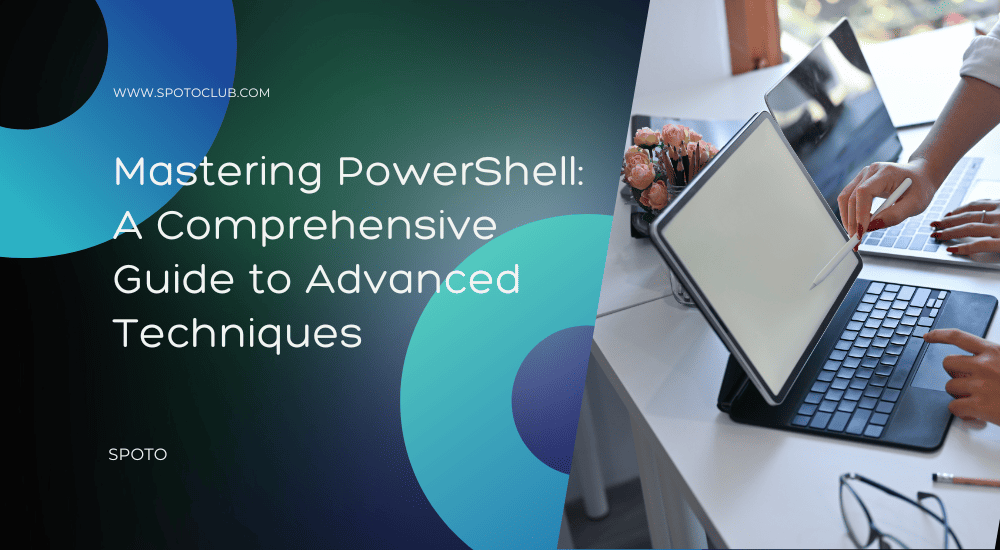

.jpg)
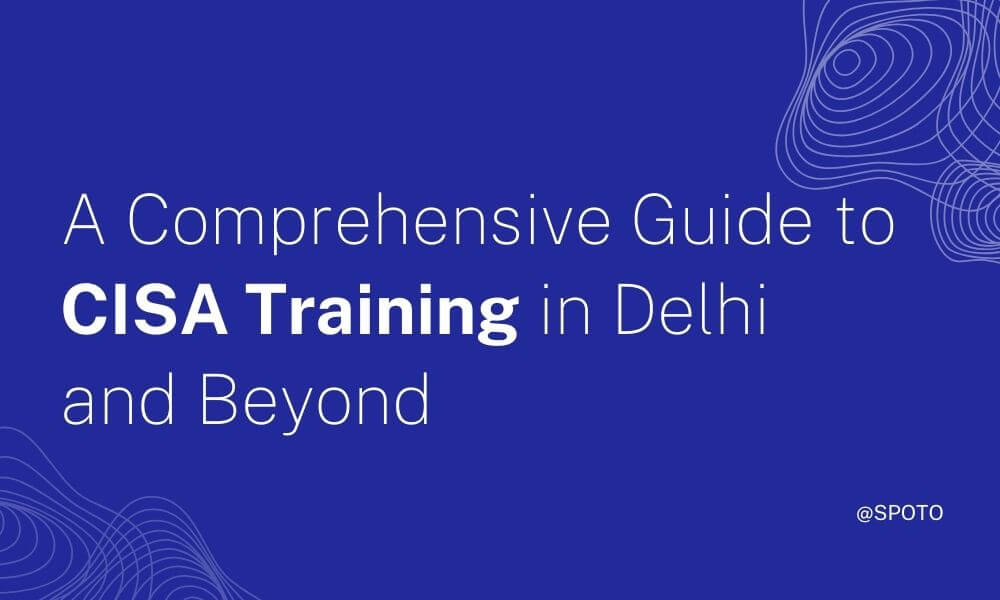




.jpg)





.jpg)