Ethernet Cables Guide : Choosing the Right Cable for Your Needs
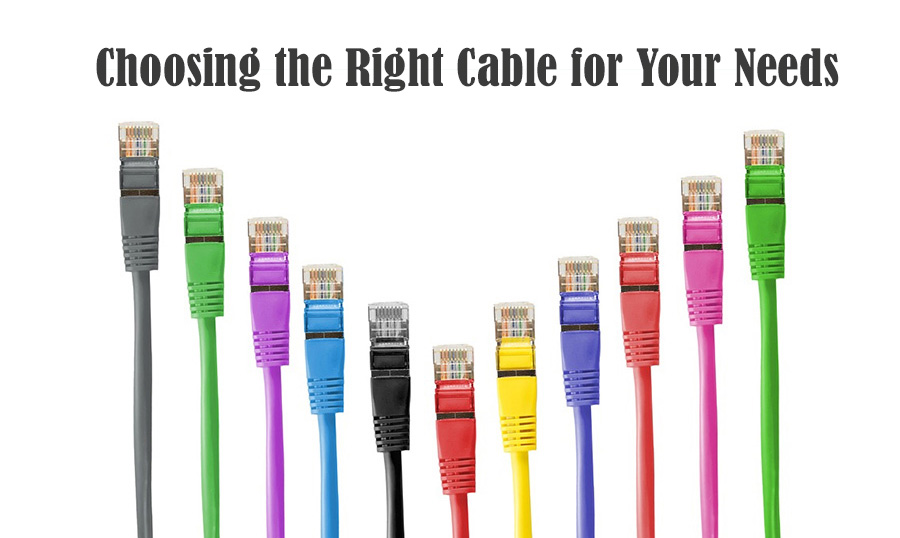
Table of Contents
- Factors to Consider When Choosing an Ethernet Cable
- Types of Ethernet Cables
- When to Use a Straight-Through Cable
- When to Use a Crossover Cable
- Cat7 Cable Characteristics and Applications
- Comparison with Cat6
- FAQs
- Choosing the Right Ethernet Cable: Factors to Consider
- Cat7 Cable: Characteristics and Applications
When it comes to setting up your network, selecting the appropriate Ethernet cable is crucial for ensuring optimal performance and reliability. There are various types of Ethernet cables available in the market, each designed for specific applications and usage scenarios.
Factors to Consider When Choosing an Ethernet Cable
Before diving into the types of Ethernet cables available, let's revisit the key factors you should consider when making your selection:
- Cable Length: Ensure the cable length is sufficient to connect your devices without excess slack.
- Speed Rating: Determine the required speed for your network and choose cables with appropriate ratings (e.g., 1 Gbps, 10 Gbps).
- Cable Count: Consider the number of devices you need to connect and opt for packs with multiple cables.
- Warranty: Look for cables with warranties to guarantee reliability and longevity.
Types of Ethernet Cables
There are several types of Ethernet cables to choose from, each serving specific purposes. Let's explore some common variants:
- Straight-through cables: These cables feature RJ-45 connectors on each end with the same pinouts and are ideal for connecting computers to network hubs or routers.
- Crossover cables: Designed with one end in T568A configuration and the other in T568B configuration, crossover cables are used to connect similar devices, such as two computers or switches.
- Cat5e, Cat6, Cat7, and Cat8 cables: These categories of cables offer varying speeds and performance levels, with Cat7 and Cat8 supporting higher bandwidth and faster data transfer rates.
When to Use a Straight-Through Cable
Straight-through cables are best suited for the following scenarios:
- Connecting a computer to a network switch/hub.
- Linking a computer to the LAN port of a cable/DSL modem.
- Establishing a connection between the WAN port of a router and the LAN port of a cable/DSL modem.
- Connecting two switches/hubs using an uplink port on one and a regular port on the other.
When to Use a Crossover Cable
Crossover cables are recommended for the following applications:
- Directly connecting two computers without a switch or hub.
- Linking network devices to enable communication, such as router to router connections.
- Establishing a direct connection between two computers.
- Interconnecting two hubs/switches using regular ports on both devices.
Cat7 Cable Characteristics and Applications
Cat7 cables represent a significant advancement in Ethernet technology, offering enhanced specifications and performance metrics. Here are some key aspects of Cat7 cables:
- Specifications: Cat7 cables support speeds of up to 100 Gbps and a frequency range of up to 1000 MHz, making them ideal for high-speed data transfer.
- Types: Cat7 cables are available in various configurations, including UTP, F/UTP, STP, FTP, SFTP, and SSTP, catering to different shielding requirements.
- Applications: Cat7 cables find applications in Ethernet networks, commercial environments, and gaming setups, delivering robust performance and reliability.
Comparison with Cat6
When comparing Cat7 with Cat6 cables, it's important to note:
- Cat7 cables offer higher speed and frequency capabilities, providing superior performance for data-intensive applications.
- Cat7 cables boast double shielding for improved EMI and crosstalk protection, enhancing signal integrity and network reliability.
FAQs
Here are some frequently asked questions about Cat7 cables:
- Is Cat7 faster than Cat6? Yes, Cat7 cables offer higher speed and bandwidth compared to Cat6.
- What does the "A" in Cat7a stand for? The "A" signifies an enhanced version with additional features, such as improved shielding.
- What do UTP, SFTP, FTP, STP, and SSTP mean? These acronyms refer to different cable shielding types used in Ethernet cables to reduce interference.
- Can Cat7 cables be used in homes? Yes, Cat7 cables are suitable for home use, offering superior performance for demanding applications.
- Is unshielded Cat7 cable better than shielded Cat7 cable? The choice between shielded and unshielded Cat7 cables depends on the specific requirements of your network setup.
- Is there a Cat8 cable? Yes, Cat8 cables are available with enhanced specifications to support higher speeds and bandwidth requirements.
Choosing the right Ethernet cable is crucial for ensuring efficient and reliable network connectivity. Different types of Ethernet cables are available in the market, each serving specific purposes based on the network setup and requirements.
Factors to Consider When Choosing an Ethernet Cable:
- Cable length
- Speed rating
- Cable count
- Warranty
When selecting an Ethernet cable, consideration should be given to factors such as the intended usage, the devices to be connected, and the desired speed and performance levels.
Types of Ethernet Cables:
- Straight-through cables
- Crossover cables
- Cat5e cables
- Cat6 cables
- Cat7 cables
- Cat8 cables
Each type of Ethernet cable has its specific advantages and applications. Understanding the differences between these cables can help in making an informed decision while setting up a network.
In the realm of network connections, the choice between using a straight-through cable or a crossover cable plays a vital role in establishing proper communication between devices.
When to Use a Straight-Through Cable:
- Connecting a computer to a network switch/hub
- Connecting a computer to a LAN port of a cable/DSL modem
- Connecting the WAN port of a router to the LAN port of a cable/DSL modem
- Connecting two switches/hubs using an uplink port on one and a regular port on the other
Straight-through cables are commonly used in scenarios where similar devices need to be connected to facilitate data transfer and communication within a network.
When to Use a Crossover Cable:
- Connecting a computer to a computer without a switch or hub
- Connecting a network device to a network device (e.g., router to router)
- Connecting two computers directly
- Connecting two hubs/switches using a regular port on both switches/hubs
On the other hand, crossover cables are employed when the need arises to connect two distinct devices or network components directly without the presence of an intermediate networking device.
Cat7 Cable Characteristics and Applications:
Cat7 cables represent a significant advancement in Ethernet cable technology, offering enhanced performance and reliability for high-speed networking environments.
Specifications:
- Transmission rate: Up to 40 Gbps at 50 meters, 100 Gbps at 15 meters
- Frequency: Up to 1000 MHz
- Maximum length: 100 meters (328 feet)
- Shielding: Quad-shielded twisted pair copper wires and overall cable shield
The specifications of Cat7 cables make them ideal for demanding networking applications that require high data transfer speeds and minimal interference.
Do you have questions about Ethernet cables or need assistance with selecting the right cable for your network setup? Get in touch with our team of experts to receive personalized guidance and recommendations tailored to your specific requirements.
Choosing the Right Ethernet Cable: Factors to Consider
When selecting an Ethernet cable, there are several key factors to keep in mind to ensure optimal performance. These factors include the cable length, speed rating, cable count, and warranty. Let's delve into each of these considerations in detail.
Cable Length
Choosing the appropriate cable length is crucial to avoid performance issues. It's essential to measure the distance between the devices you intend to connect and select a cable that offers sufficient length without excess slack. Longer cables may result in signal degradation, affecting data transmission speeds.
Speed Rating
Understanding the speed requirements of your network is essential when choosing an Ethernet cable. Different categories of cables offer varying speeds, such as 1 Gbps, 10 Gbps, or higher. Ensure that the cable you select can handle the speed demands of your network to prevent bottlenecks and data loss.
Cable Count
If you need to connect multiple devices simultaneously, consider purchasing cables in packs with multiple units. Having extra cables on hand can be convenient for future expansions or replacements. Additionally, having spares can be beneficial in case of cable damage or malfunctions.
Warranty
To ensure the reliability and longevity of your Ethernet cable, look for products that come with warranty coverage. A warranty can provide you with peace of mind, knowing that the manufacturer stands behind the quality of the cable. In the event of any issues, you can rely on the warranty for support and replacement.
By carefully considering these factors, you can select the right Ethernet cable that meets your network requirements and ensures optimal performance.
Source: LAN Cable Selection Guide
Comparing Straight-Through and Crossover Cables
To differentiate between straight-through and crossover cables, it's essential to understand their distinct purposes and configurations. When to use each type of cable depends on the devices you intend to connect and the nature of the network setup.
Straight-Through Cable
- Used to connect dissimilar devices like computers to network switches or hubs.
- Compliant with T568A or T568B standards with consistent pinouts on both ends.
- Designed for LAN connections, facilitating communication between devices within a network.
- Preferably used in scenarios where a direct one-to-one connection is required.
Crossover Cable
- Ideal for connecting similar devices such as computers to computers or switches to switches directly.
- Configured with one end in T568A and the other in T568B to cross specific pins for proper signal transmission.
- Enables direct communication between devices without the need for an intermediary network component.
- Supports peer-to-peer connections, allowing devices to communicate seamlessly without external routing.
Choosing the Right Cable for Your Setup
Deciding between a straight-through and crossover cable depends on your network requirements and the devices you wish to interconnect. Understanding the distinct applications of each cable type can aid in selecting the appropriate one for your specific networking needs.
For straightforward connections between dissimilar devices, opt for a straight-through cable to facilitate seamless data exchange. Conversely, if you need to establish direct links between similar devices or create a peer-to-peer network, a crossover cable is the ideal choice.
Reference: Key Difference between Straight-Through and Crossover Cables
Cat7 Cable: Characteristics and Applications
Category 7 (Cat7) cables offer advanced specifications that surpass the capabilities of Cat5e and Cat6 cables, enabling enhanced performance and faster data transmission. Understanding the features and applications of Cat7 cables can aid in optimizing network connectivity and ensuring reliable data transfer.
Specifications
- Transmission rate: Up to 40 Gbps at 50 meters, 100 Gbps at 15 meters.
- Frequency: Up to 1000 MHz.
- Maximum length: 100 meters (328 feet).
- Shielding: Quad-shielded twisted pair copper wires with an overall cable shield.
Types
- Cat7a: Enhanced version with frequency up to 1000 MHz.
- RJ45 Cat7: Pre-terminated with RJ45 connectors.
- Cat7(a) UTP: Unshielded twisted pair design.
- Cat7(a) F/UTP: Foil/unshielded twisted pair design.
- SFTP Cat7 and SSTP Cat7: Shielded foil twisted pair and shielded spliced twisted pair designs.
Applications
- Widely used in Ethernet connections for high-speed data transfer.
- Suitable for commercial and industrial network installations requiring robust performance.
- Commonly utilized in residential settings for applications such as gaming setups and home theaters.
Comparison with Cat6
When comparing Cat7 to Cat6 cables, several key differentiators come to light:
- Cat7 cables offer double shielding for improved EMI and crosstalk protection.
- Higher frequency and speed capabilities: 10000 Mbit/s for Cat7 vs. 1000 Mbit/s for Cat6.
FAQs
- Is Cat7 faster than Cat6? Yes, Cat7 cables provide higher speeds and frequencies compared to Cat6 cables.
- What does the "A" in Cat7a stand for? The "A" signifies an enhanced version of Cat7, denoting additional shielding capabilities.
- What do UTP, SFTP, FTP, STP, and SSTP mean? These acronyms represent different cable shielding configurations employed for various environmental and interference protection measures.
- Can Cat7 cables be used in homes? While Cat7 cables can be utilized in residential settings, they may present higher costs and reduced flexibility compared to lower-category cables.
- Is unshielded Cat7 cable better than shielded Cat7 cable? Unshielded variants of Cat7 cables can suffice for many applications, while shielded versions offer superior EMI protection for specific scenarios.
- Is there a Cat8 cable? Yes, Cat8 cables operate at up to 2 GHz and support speeds of up to 40 Gbps.
By grasping the characteristics and applications of Cat7 cables, you can make informed decisions regarding your network infrastructure and connectivity solutions.
Reference: Category 7 Cable
FAQs
- Is Cat7 faster than Cat6? - Yes, Cat7 has a higher speed and frequency.
- What does the "A" in Cat7a stand for? - Enhanced, indicating additional shielding.
- What do UTP, SFTP, FTP, STP, and SSTP mean? - Different shielding configurations used in the cable.
- Can Cat7 cables be used in homes? - Yes, but they may be more expensive and less flexible than lower-category cables.
- Is unshielded Cat7 cable better than shielded Cat7 cable? - Unshielded Cat7 cables provide adequate protection for most applications, while shielded cables offer better protection against EMI.
- Is there a Cat8 cable? - Yes, Cat8 cables operate at up to 2 GHz and support speeds of up to 40 Gbps.
-
Q: What are Ethernet cables used for?
A: Ethernet cables are used to connect devices in a wired network for data transmission. -
Q: What is the difference between Cat5 and Cat6 cables?
A: Cat5 cables support up to 1000Mbps, while Cat6 cables support up to 10Gbps. -
Q: How do I choose the right Ethernet cable for my needs?
A: Consider factors like cable length, speed requirements, and budget when choosing an Ethernet cable. -
Q: What is the maximum length for Ethernet cables?
A: Typically, Ethernet cables can run up to 100 meters without any signal deterioration. -
Q: Can I use Cat6 cables for gaming?
A: Yes, Cat6 cables are ideal for gaming due to their high-speed capabilities. -
Q: Are there different types of connectors for Ethernet cables?
A: Yes, common connector types include RJ45, RJ11, and USB. -
Q: Do Ethernet cables support Power over Ethernet (PoE)?
A: Yes, Ethernet cables can transmit power along with data in PoE-enabled networks. -
Q: Can I use Cat5e cables for streaming high-definition video?
A: Yes, Cat5e cables can support streaming HD video content efficiently. -
Q: How can I test the quality of an Ethernet cable?
A: Use a cable tester to check for continuity and signal integrity in the Ethernet cable. -
Q: Are shielded Ethernet cables necessary for home networks?
A: Shielded cables are not required for typical home networks but can provide added protection in noisy environments.