Comprehensive VLAN Management: A Comprehensive Guide to VLAN Configuration, Segmentation, and Management
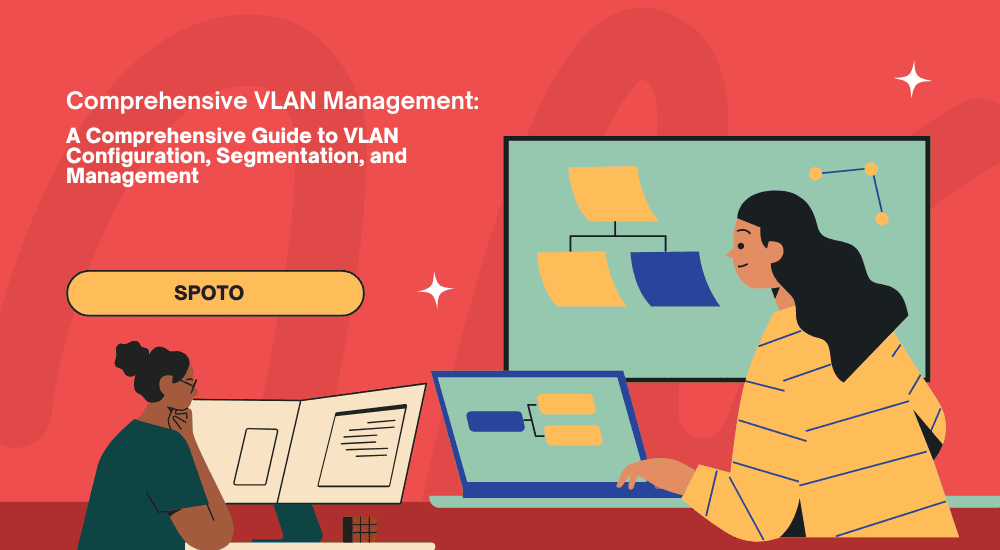
Table of Contents
- Dynamic VLANs: An Overview
- Benefits of VLAN Implementation
- VLAN Configuration Recommendations
- VLAN Segmentation
- VLAN Management
- Advanced VLAN Features
- VLAN Configuration Recommendations
- Conclusion
- Benefits of VLAN IP Range Assignment
- Best Practices for VLAN IP Range Assignment
- Example Configuration for VLAN IP Range Assignment
- Advanced VLAN Features
Dynamic VLANs: An Overview
Introduction
Dynamic VLANs, also known as authentication VLANs, enhance network security by assigning VLAN membership based on user authentication.
Types of Dynamic VLANs
- Web Authentication: Provides a balance between security and convenience. Users authenticate through a web portal and receive a VLAN assignment.
- IEEE802.1x Authentication: Standardized and secure, but requires client setup for wired LAN connections. Uses protocols such as PEAP and EAP-TLS.
- MAC Address Authentication: Most convenient but least secure. Assigns VLANs based on the client's MAC address, which can be easily spoofed.
Benefits and Features
- Enhanced Security: Dynamic VLANs prevent unauthorized access to sensitive network resources.
- Flexibility: VLAN membership is determined dynamically based on user credentials, allowing for flexible network configurations.
- Radius Server Integration: Radius servers are commonly used for authentication, providing a centralized management point.
- DHCP Lease Time: DHCP lease time should be short for Web Authentication to ensure VLAN changes are reflected promptly.
- Captive Portal: A framework that automatically detects and initiates web authentication when a device connects to a wireless network.
Dynamic VLAN Assignment
VLAN Query Protocol (VQP) enables dynamic access ports, which are dynamically assigned to VLANs based on MAC addresses.
VMPS Modes
- Open mode: Denies access.
- Secure mode: Shuts down the port if an unauthorized host is detected.
VMPS Configuration
-
Enter VMPS IP Address:
- Primary VMPS server:vmps server ipaddress primary
- Secondary VMPS server (optional):vmps server ipaddress
-
Configure Dynamic Access Ports on VMPS Client:
- Specify switch port connected to end station:interface interface-id
- Set port to access mode:switchport mode access
- Set port for dynamic VLAN membership:switchport access vlan dynamic
Summary of VLAN Configuration on Dell EMC Switches
Introduction: Virtual LANs (VLANs) segment switches into multiple broadcast domains, reducing broadcast traffic and improving network performance.
Creating VLANs
- Assign VLAN IDs (1-4094, excluding 1 and 4096).
- Optionally, assign a friendly name to the VLAN.
- Assign ports to the VLANs as tagged or untagged.
Layer 3 VLAN Interfaces
Layer 3 switches allow for inter-VLAN routing. Create a Layer 3 interface with the same ID as the VLAN.
Tagged vs. Untagged
- Tagged frames carry VLAN information in the 802.1Q header.
- Untagged frames have the VLAN information removed by the switch before transmission.
Considerations
- VLANs must exist on all switches in the network for proper Spanning Tree convergence.
- Use separate subnets for different VLANs to avoid subnet overlap.
- Layer 3 VLAN interfaces require a port assigned to the VLAN and in a routing state.
Benefits of VLAN Implementation
Implementing Virtual Local Area Networks (VLANs) in a network infrastructure offers numerous advantages in terms of network management, security, and performance. VLANs are crucial for segmenting networks to enhance overall efficiency and security.
Enhanced Security
One of the primary benefits of VLAN implementation is enhanced network security. By segregating network segments into VLANs, you can control access to sensitive resources more effectively. VLANs prevent unauthorized users from accessing critical network components and data.
Improved Network Performance
Using VLANs can significantly enhance network performance by reducing broadcast traffic. By isolating broadcast domains within VLANs, you minimize unnecessary network congestion and improve overall network efficiency.
Efficient Network Management
VLAN implementation simplifies network management by allowing administrators to group devices logically rather than physically. This logical grouping streamlines network administration tasks such as adding or removing devices and managing network resources efficiently.
Flexibility in Network Configurations
VLANs offer flexibility in network configurations, enabling dynamic changes based on user requirements. Administrators can easily move devices between VLANs and adjust network settings without the need for physical reconfiguration. This agility enhances network scalability and adaptability.
Radius Server Integration
VLANs can be integrated with Radius servers for centralized authentication and access control. Radius servers play a crucial role in managing user credentials, ensuring secure and authenticated access within VLANs.
DHCP Lease Time for Web Authentication
When implementing Web Authentication for dynamic VLAN assignment, setting a short DHCP lease time is essential. This ensures that VLAN changes are reflected promptly upon user authentication, enhancing the efficiency of network access control.
Captive Portal Support
Utilizing a Captive Portal framework automates the web authentication process for devices connecting to wireless networks. This feature automatically detects and initiates the authentication procedure, enhancing user experience and network security.
By leveraging these benefits of VLAN implementation, organizations can establish a secure, efficient, and manageable network environment tailored to their specific requirements.
VLAN Configuration Recommendations
When setting up a Virtual Local Area Network (VLAN) in your network infrastructure, it is crucial to follow best practices for VLAN configuration to ensure efficient and secure network operations. Proper VLAN configuration involves selecting appropriate VLAN ranges, assigning IP ranges to VLANs, and establishing an organized VLAN ID allocation policy. Let's delve into the key recommendations for VLAN configuration:
1. VLAN Range Selection
Choosing the right VLAN range is essential to avoid conflicts and facilitate efficient network management. VLANs are identified by numbers ranging from 1 to 4094 (excluding 1 and 4096). It is advisable to plan your VLAN range allocation carefully based on the size and complexity of your network.
2. VLAN IP Range Assignment
Assigning IP ranges to VLANs allows for proper communication and routing within the network. Each VLAN should have a distinct IP range to segregate traffic and ensure data integrity. Make sure to configure VLAN interfaces with appropriate IP addresses to enable inter-VLAN routing.
3. VLAN ID Allocation Policy (Ascending)
Implementing an ascending VLAN ID allocation policy simplifies VLAN management and troubleshooting. By assigning VLAN IDs in ascending order, you create a structured and easily identifiable hierarchy for your VLAN setup. This approach streamlines the configuration process and enhances network organization.
VLAN Segmentation
Segmenting your network using VLANs offers numerous benefits, including improved security, optimized bandwidth utilization, and enhanced network performance. When it comes to VLAN segmentation, the choice between static VLANs and dynamic VLANs plays a significant role in network operation.
Static VLANs vs. Dynamic VLANs
Static VLANs involve manually assigning ports to VLANs based on physical switch port connections. On the other hand, dynamic VLANs dynamically assign VLAN membership based on specific criteria like MAC addresses or user authentication. Understanding the differences between these two types of VLANs helps in selecting the appropriate segmentation strategy for your network.
VLAN Aware Routers
Integrating VLAN awareness in routers enhances the efficiency of inter-VLAN routing and communication. VLAN-aware routers can efficiently process VLAN-tagged traffic, ensuring seamless connectivity and data transfer between different VLANs. Leveraging VLAN-aware routers simplifies network configuration and enhances overall network performance.
VLAN Management
Efficient management of VLANs is essential for maintaining a well-organized and secure network environment. Proper VLAN management involves using commands to display VLAN information, updating VLAN configurations, and ensuring smooth operation of VLAN-related tasks.
Show VLAN Commands (SH VLAN brief)
The 'Show VLAN' commands allow administrators to retrieve detailed information about VLAN configurations, including VLAN IDs, names, and associated ports. Executing these commands provides insights into the current VLAN setup, facilitating troubleshooting and network analysis.
Deleting VLAN Database (Delete VLAN dat)
Deleting VLAN databases is a critical task in VLAN management to clean up outdated or redundant VLAN configurations. By removing unnecessary VLAN data, administrators can optimize network resources, prevent configuration conflicts, and maintain a streamlined VLAN environment.
Advanced VLAN Features
In addition to basic VLAN configuration and management, exploring advanced VLAN features can further enhance network capabilities and security. Dynamic VLANs, VLAN port types, and trunking protocols offer advanced functionalities that cater to diverse network requirements.
Dynamic VLANs
Dynamic VLANs, also known as authentication VLANs, assign VLAN membership based on user authentication criteria. By dynamically assigning VLANs, network security is strengthened, and access control mechanisms are enforced based on the user's identity and credentials.
VLAN Port Types (Access, Trunk)
Different VLAN port types, such as access ports and trunk ports, serve distinct purposes in VLAN configuration. Access ports connect devices to a specific VLAN, while trunk ports facilitate communication between multiple VLANs over a single physical link. Understanding these port types is crucial for setting up efficient VLAN networks.
Trunking Protocols (IEEE802.1Q, ISL)
Trunking protocols like IEEE802.1Q and ISL are essential for tagging and encapsulating VLAN traffic on trunk links. IEEE802.1Q is a standard protocol widely used for VLAN tagging, while ISL is a Cisco proprietary protocol offering similar functionality. Choosing the right trunking protocol ensures seamless communication between VLANs and efficient data transmission.
VLAN Configuration Recommendations
In the realm of network management and segmentation, VLANs play a crucial role in optimizing network performance and security. One of the fundamental aspects of VLAN setup is the selection of VLAN ranges, which forms the backbone of network organization.
VLAN Range Selection
When configuring VLANs, it is essential to carefully plan and select appropriate VLAN ranges to avoid overlaps and ensure efficient network utilization. VLAN ranges typically consist of a series of VLAN IDs that are used to segregate network traffic logically.
Benefits of Proper VLAN Range Selection
- Network Segmentation: By choosing distinct VLAN ranges, network administrators can effectively segment different departments, teams, or types of traffic within the network.
- Traffic Isolation: VLAN ranges help in isolating broadcast domains, reducing unnecessary traffic and enhancing network security.
- Resource Management: With well-defined VLAN ranges, it becomes easier to allocate resources, apply access control policies, and streamline network operations.
VLAN IP Range Assignment
Alongside VLAN range selection, assigning IP ranges to VLANs is vital for enabling communication between devices within each VLAN. Proper IP address assignment ensures seamless connectivity and routing across different VLANs.
VLAN ID Allocation Policy (Ascending)
Following an ascending VLAN ID allocation policy aids in maintaining a structured and organized VLAN setup. Assigning VLAN IDs in a sequential manner simplifies management and troubleshooting tasks in the long run.
Conclusion
Effective VLAN configuration, starting from selecting appropriate VLAN ranges to defining IP assignments and adhering to a systematic ID allocation policy, forms the foundation for a robust and efficient network infrastructure.
html VLAN Configuration RecommendationsUnderstanding VLAN IP Range Assignment
When it comes to VLAN setup, assigning IP ranges is a critical step in ensuring proper network segmentation and allocation of resources. VLAN IP range assignment defines the range of IP addresses that devices within a specific VLAN can use.
By assigning IP ranges to VLANs, network administrators can easily manage and control the addressing scheme within each VLAN, facilitating efficient communication and resource utilization.
Benefits of VLAN IP Range Assignment
- Efficient IP address management within VLANs
- Enhanced network security through IP segmentation
- Improved network performance by preventing IP conflicts
Best Practices for VLAN IP Range Assignment
When configuring VLAN IP ranges, it is essential to adhere to the following recommendations:
- Segmentation: Define clear subnets for each VLAN to avoid overlap and ensure proper isolation.
- Documentation: Maintain detailed records of VLAN IP range assignments for future reference and troubleshooting.
- Scalability: Plan IP ranges with future growth in mind to accommodate expanding network requirements.
Example Configuration for VLAN IP Range Assignment
Below is a sample configuration snippet for assigning IP ranges to VLANs:
vlan 10 ip address 192.168.1.1 255.255.255.0 description VLAN 10 IP Range exitBy following proper VLAN IP range assignment practices, organizations can optimize their network architecture for improved performance, security, and scalability.
Reference: Dynamic VLANs: An Overview - Cisco Networking
VLAN Configuration RecommendationsAdvanced VLAN Features
In addition to basic VLAN configurations, advanced VLAN features offer enhanced functionality and customization options for network administrators.
Dynamic VLANs
Dynamic VLANs, also known as authentication VLANs, enhance network security by dynamically assigning VLAN memberships based on user authentication credentials. These VLANs provide an added layer of defense against unauthorized access attempts.
VLAN Port Types (Access, Trunk)
VLAN port types, including access and trunk ports, serve distinct roles in VLAN configurations. Access ports connect devices to specific VLANs, while trunk ports facilitate communication between multiple VLANs over a single physical link.
Trunking Protocols (IEEE802.1Q, ISL)
Trunking protocols such as IEEE802.1Q and ISL define how VLAN information is encapsulated and transmitted between network devices. Understanding these protocols is essential for establishing efficient communication and seamless data transfer across VLANs.
-
What is VLAN configuration?
VLAN configuration is the process of setting up virtual LANs to logically segment a network into separate broadcast domains.
-
How does VLAN segmentation benefit a network?
VLAN segmentation enhances network security, improves network performance, and simplifies network management.
-
What are the key components of VLAN management?
The key components of VLAN management include VLAN creation, VLAN assignment, VLAN monitoring, and VLAN troubleshooting.
-
Why is VLAN configuration essential in modern networks?
VLAN configuration is essential in modern networks to enhance security by isolating traffic and optimizing network resource utilization.
-
Can VLANs be used to segment traffic based on departments in an organization?
Yes, VLANs can be used to segment traffic based on departments in an organization, allowing for enhanced network segmentation and security.
-
What are the different types of VLANs that can be configured?
The different types of VLANs that can be configured include port-based VLANs, MAC-based VLANs, and protocol-based VLANs.
-
How can VLANs help in reducing network congestion?
VLANs help in reducing network congestion by segmenting traffic into separate broadcast domains, reducing unnecessary broadcast traffic.
-
What role does VLAN tagging play in VLAN configuration?
VLAN tagging is used to identify VLAN membership of network packets, allowing switches to appropriately handle traffic within VLANs.
-
How can VLAN management tools simplify the administration of VLANs?
VLAN management tools provide centralized control, real-time monitoring, and automated provisioning, simplifying the administration of VLANs in large networks.
-
What security benefits do VLANs offer in network environments?
VLANs offer security benefits such as isolation of network segments, containment of broadcast domains, and control of communication between VLANs.
- Why CCNP Enterprise Certification with 300-430 ENSLD Exam Is Worth the Investmen
- CCNP Certification Guide: Pass the Exam and Advance Your Career
- How to easily pass the CCNP DevNet Exam?
- What is the latest exam fee for CCNP R&S Certification exams?
- Comprehensive VLAN Management: A Comprehensive Guide to VLAN Configuration, Segmentation, and Management